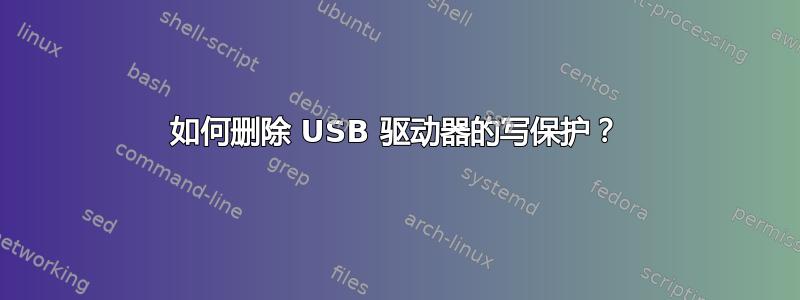
我有一个SanDisk Cruser 刀片USB 突然似乎被写保护了。我尝试运行磁盘分区但是在我写入命令“attributes disk clear readonly”之后它显示如下内容:
Microsoft DiskPart version 5.1.3565
ADD - Add a mirror to a simple volume.
ACTIVE - Marks the current basic partition as an active boot partition.
ASSIGN - Assign a drive letter or mount point to the selected volume.
BREAK - Break a mirror set.
CLEAN - Clear the configuration information, or all information, off the disk.
CONVERT - Converts between different disk formats.
CREATE - Create a volume or partition.
DELETE - Delete an object.
DETAIL - Provide details about an object.
EXIT - Exit DiskPart
EXTEND - Extend a volume.
HELP - Prints a list of commands.
IMPORT - Imports a disk group.
LIST - Prints out a list of objects.
INACTIVE - Marks the current basic partition as an inactive partition.
ONLINE - Online a disk that is currently marked as offline.
REM - Does nothing. Used to comment scripts.
REMOVE - Remove a drive letter or mount point assignment.
REPAIR - Repair a RAID-5 volume.
RESCAN - Rescan the computer looking for disks and volumes.
RETAIN - Place a retainer partition under a simple volume.
SELECT - Move the focus to an object.
就像你输入帮助在 DiskPart 提示符下,那么我该如何解决这个问题?当我将记忆棒插入有病毒的笔记本电脑时,这个问题就开始了,如果这有帮助的话。
答案1
首先检查 USB 驱动器是否有可能被错误切换的物理写保护开关。
然后在提升的命令提示符下键入diskpart,并在磁盘部分>提示符下输入以下内容:
list disk
select disk <disk number>
attributes disk clear readonly
如果这没有帮助并且该棒不包含任何重要数据,请在“磁盘管理”(Start / Run / diskmgmt.msc)中右键单击该磁盘,删除所有卷,然后创建一个新的简单 FAT32/exFAT/NTFS 卷并快速格式化它。


