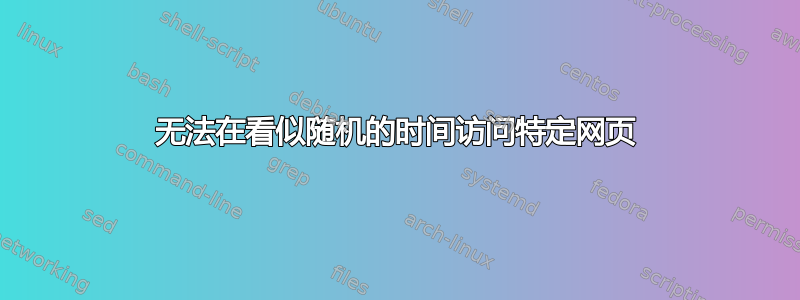
我最近开始遇到这个非常有趣的问题。随机地,一个 30 分钟前可能可以正常工作的网页突然无法加载,导致服务器无响应。我知道这不是真的,因为使用代理,网页可以正常加载。使用 CL ping 网页会导致超时。这些间歇性故障持续 10-60 分钟,然后自行消失。
然而最近,en.wikipedia.org 已经超过 24 小时无法使用,这让我怀疑我的电脑配置有问题,所以我禁用了所有 AV/FW 程序,但无济于事。我的连接由我所在组织的 IT 部门提供。我唯一的非标准设置是交换机。使用相同连接的其他人没有遇到此问题。除非有病毒,否则我感到很困惑。
答案1
使用 OpenDNS。
从这里,
Windows 7
1. Open Network Connections by clicking the Start button Picture of the
Start button, and then clicking Control Panel. In the search box,
type adapter, and then, under Network and Sharing Center, click View
network connections.
2. Right-click the connection that you want to change, and then click
Properties. Administrator permission required If you're prompted for
an administrator password or confirmation, type the password or
provide confirmation.
3. Click the Networking tab. Under This connection uses the following
items, click either Internet Protocol Version 4 (TCP/IPv4) or
Internet Protocol Version 6 (TCP/IPv6), and then click Properties.
4. click Use the following DNS server addresses, and then, in the
Preferred DNS server and Alternate DNS server boxes, type the
addresses of the primary and secondary DNS servers.
Primary: 208.67.222.222
Alternative: 208.67.220.220
清除浏览器 Cookies
答案2
尝试清除 DNS 缓存。如果您使用的是 Windows:
- 以管理员身份打开命令提示符。
- 类型
ipconfig /flushdns - 关闭所有浏览器窗口,稍等片刻,然后重试。
看看是否有效。


