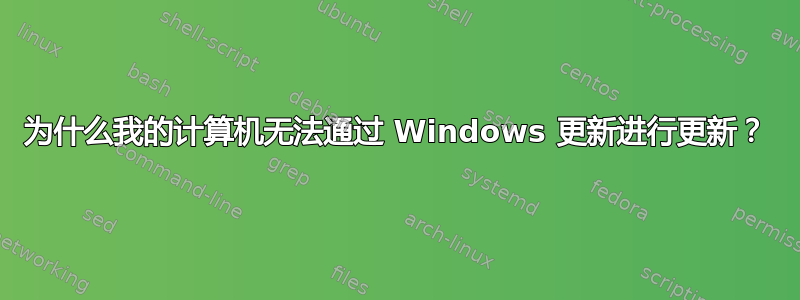
我最近在办公室的一台电脑上安装了 Windows 8 Pro。这台电脑在未加入域时可以正常运行 Windows 更新。但是,一旦我将其加入域,它就无法执行 Windows 更新。
800B0001当尝试更新时我收到以下错误代码。
另外WindowsUpdate.log我发现出现了以下错误。
Validating signature for C:\WINDOWS\SoftwareDistribution\SelfUpdate\wuident.cab:
Microsoft signed: Yes
Infrastructure signed: No
WARNING: Digital Signatures on file C:\WINDOWS\SoftwareDistribution\SelfUpdate\wuident.cab are not trusted: Error 0x800b0001
WARNING: SelfUpdate check failed to download package information, error = 0x800B0001
FATAL: SelfUpdate check failed, err = 0x800B0001
WARNING: Skipping scan, self-update check returned 0x800B0001
WARNING: Exit code = 0x800B0001
我们有一台运行 WSUS 的 Windows SBS Server 2008。所有其他 Windows 7 机器都运行正常。我注意到它无法验证签名.cab。我需要在某处手动接受服务器证书吗?
编辑1
奇怪的是,我启动了一台新的 Windows 8 机器并加入了域。它能够从
控制面板->Windows 更新
但无法收到来自
(Win + i)-> 更改电脑设置 -> Windows 更新。
答案1
这可能是因为 WSUS 需要更新才能管理 Windows 8 客户端。这是 Windows 7 客户端和 WSUS 的问题,更新解决了该问题。答:目前不确定是否有更新来支持 Windows 8,但一个 MS 论坛表示 KB2734608 解决了该问题。后来它表示修复程序不可用,但指向其他更新。 WSUS 讨论


