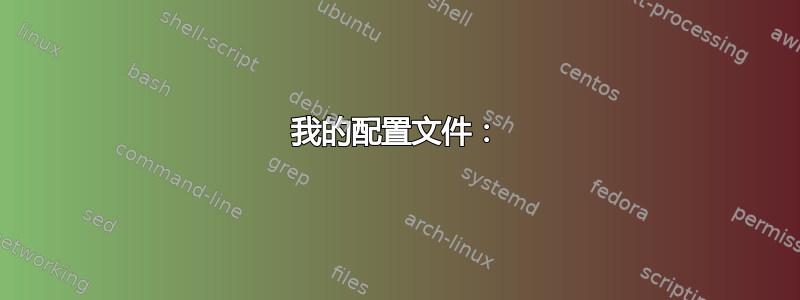
我在 12.04 ubuntu 服务器上运行 ubuntu 虚拟机。不幸的是,尽管有 8 个核心等,但机器速度极慢(仅 htop 就消耗了 15%)。
您知道如何找到虚拟机/机器的瓶颈吗?内存、网络带宽、磁盘读取等?
您发现我的配置有什么错误吗?
我使用 qemu 1.0 版本。
我的配置文件:
<domain type='qemu'>
<name>vm</name>
<memory>10485760</memory>
<currentMemory>8388608</currentMemory>
<vcpu>8</vcpu>
<os>
<type arch='x86_64' machine='pc-1.0'>hvm</type>
<boot dev='hd'/>
<bootmenu enable='no'/>
</os>
<features>
<acpi/>
<apic/>
</features>
<clock offset='utc'/>
<on_poweroff>destroy</on_poweroff>
<on_reboot>restart</on_reboot>
<on_crash>restart</on_crash>
<devices>
<emulator>/usr/bin/qemu-system-x86_64</emulator>
<disk type='file' device='disk'>
<driver name='qemu' type='qcow2' cache='none'/>
<source file='/vm//drives/root.qcow2'/>
<target dev='vda' bus='virtio'/>
<address type='pci' domain='0x0000' bus='0x00' slot='0x04' function='0x0'/>
</disk>
<controller type='ide' index='0'>
<address type='pci' domain='0x0000' bus='0x00' slot='0x01' function='0x1'/>
</controller>
<interface type='bridge'>
<mac address='a0:a0:a0:a0'/>
<source bridge='virbr0'/>
<model type='rtl8139'/>
<bandwidth>
</bandwidth>
<address type='pci' domain='0x0000' bus='0x00' slot='0x03' function='0x0'/>
</interface>
<input type='tablet' bus='usb'/>
<input type='mouse' bus='ps2'/>
<graphics type='vnc' port='-1' autoport='yes' keymap='en-us'/>
<video>
<model type='cirrus' vram='9216' heads='1'/>
<address type='pci' domain='0x0000' bus='0x00' slot='0x02' function='0x0'/>
</video>
<memballoon model='virtio'>
<address type='pci' domain='0x0000' bus='0x00' slot='0x05' function='0x0'/>
</memballoon>
</devices>
</domain>
答案1
模拟核心只会让事情变慢,而不是变快。除非你需要多个核心来测试某些应用程序,否则就只使用一个核心。你的内存设置为 10 MB,这几乎不够用。
我从未使用过 XML 文件进行配置,但一些不错的命令行选项包括 -m 1024 -smp 1。1GB 内存对于 Windows XP 来说应该足够了,尽管最低也可以设置为 256。另外,根据我的经验,-smp 高于 1 会导致系统变慢。
最重要的是在内核中加载 KVM 模块。如果没有这些,或者你的处理器不支持支持虚拟化,性能就会很差。
除此之外,拥有快速的硬盘也很重要。我个人在 raid 0 中使用几个 10k rpm 硬盘取得了不错的效果,但我想任何 SSD 都可以。仅使用标准消费级硬盘会很慢,无论什么品牌或 SATA 带宽。


