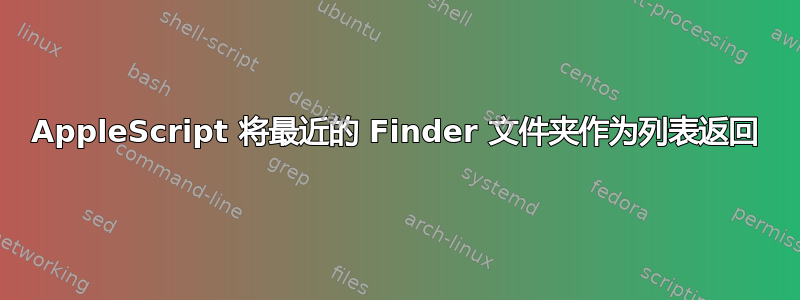
我需要编写一个 AppleScript 来返回列表Finder 中的“最近文件夹”菜单。我不想要一个只打开此菜单的 AppleScript – 我需要一个脚本以列表形式返回最近文件夹。
如果可能的话,也许可以通过对话框显示列表来演示。
是否可以?

答案1
这MacScripter 线程有一个脚本可以将文件夹作为别名获取,但我无法让它在 10.8 上运行。不再有文件数据键,但这也不起作用:
tell application "System Events"
value of property list item "file-bookmark" of property list item 1 of property list item "FXRecentFolders" of contents of property list file "~/Library/Preferences/com.apple.finder.plist"
try
value of result
on error err
text 30 thru -4 of err
(run script "«data alis" & result & "»") as alias
end try
end tell
您可以使用 PlistBuddy 打印纯文本值:
$ PlistBuddy -c 'Print FXRecentFolders:0:file-bookmark' ~/Library/Preferences/com.apple.finder.plist
book?0?Userslau?4A?x?iH???A?1M?$5DF7A03E-A7FB-3E80-B61D-F10CD8BF7B5D?/?6a0c3f51ea4eaf67e96c08fa9b69b93aee598f01;00000000;0000000000000020;com.apple.app-sandbox.read-write;00000001;01000002;000000000005ca9f;/users/lauri?????$Tt@d ? ? ? ? ?0 ???? ??,
处理程序此主题在 10.7 中可以工作,但在 10.8 中不可以。
如果您只需要基本名称,则有单独的键:
tell application "System Events" to value of property list item "name" of property list items of property list item "FXRecentFolders" of contents of property list file "~/Library/Preferences/com.apple.finder.plist"
答案2
该脚本将返回基本名称和路径位置:
on findPathSeparator(theData, theFile)
set pathSeparator to {0, 0, 0, 1, 1, 0, 0}
set bytesFound to 0
set bytesSearched to 0
try
read theFile from 0 for 0
set numIterations to 0
repeat (get eof theFile) times
set theId to id of (read theFile from bytesSearched for 1)
if theId is item (bytesFound + 1) of pathSeparator then
set bytesFound to bytesFound + 1
else
set bytesFound to 0
end if
if bytesFound is (count of pathSeparator) then exit repeat
set bytesSearched to bytesSearched + 1
end repeat
on error msg
msg
end try
return bytesSearched - (count of pathSeparator)
end findPathSeparator
on getPathFromData(theData)
set pathSeparator to {0, 0, 0, 1, 1, 0, 0}
set theFile to (open for access POSIX file ("/tmp/get_recent_folders") with write permission)
set eof theFile to 0
write contents of theData to theFile
set startPosition to findPathSeparator(theData, theFile)
try
read theFile from startPosition for 0
set thePath to ""
repeat
set idList to id of (read theFile for 8)
if (idList does not end with pathSeparator) then exit repeat
set theLength to item 1 of idList
set thePath to thePath & ("/" & (read theFile for theLength as «class utf8»))
read theFile for (4 - theLength mod 4) mod 4
end repeat
on error msg
msg
end try
close access theFile
return thePath
end getPathFromData
tell application "System Events"
tell property list file "~/Library/Preferences/com.apple.finder.plist"
set dataItems to property list item "FXRecentFolders"'s property list items's property list item "file-bookmark"'s value
set itemNames to property list item "FXRecentFolders"'s property list items's property list item "name"'s value
end tell
end tell
set theOutput to ""
set itemNum to 1
repeat (count of dataItems) times
set theOutput to theOutput & item itemNum of itemNames & "
" & getPathFromData(item itemNum of dataItems) & "
"
set itemNum to itemNum + 1
end repeat
theOutput


