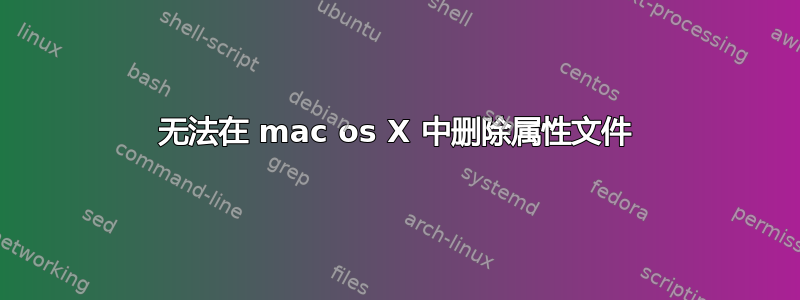
突然,一些*属性文件开始出现在trash folder我的 mac os x(雪豹)中。
问题是我无法删除它们。
// 1. See there is a file with an invalid name
MAC:libs cran$ ls
commons-io-2.0.1.jar:com.dropbox.attributes
// 2. That I can't delete
MAC:libs cran$ rm commons-io-2.0.1.jar\:com.dropbox.attributes
rm: commons-io-2.0.1.jar:com.dropbox.attributes: No such file or directory
// 3. The only file here
MAC:libs cran$ ls -a
.
..
commons-io-2.0.1.jar:com.dropbox.attributes
// 4. But I can't do anything with it
MAC:libs cran$ ls -l
ls: commons-io-2.0.1.jar:com.dropbox.attributes: No such file or directory
// 5. Trying to delete parent folder
MAC:iome.desktop cran$ rm -rf libs
rm: libs: Directory not empty
// 6. Trying to use wildcards
MAC:libs cran$ rm commons-*
rm: commons-io-2.0.1.jar:com.dropbox.attributes: No such file or directory
// 7. Trying to delete parent folder
MAC:iome.desktop cran$ rmdir libs
rm: libs: Directory not empty
// 8. Retrieving the inode
MAC:libs cran$ ls -i
ls: commons-io-2.0.1.jar:com.dropbox.attributes: No such file or directory
3408401 commons-io-2.0.1.jar
// 8. Remove the file by inode
MAC:libs cran$ find . -inum 3408401 -exec rm -i {} \;
remove ./commons-io-2.0.1.jar? y
find: ./commons-io-2.0.1.jar:com.dropbox.attributes: No such file or directory
// 9. Repair the disk permission
// 10. Fix the ACL (while booting from an external drive)
我运行了fsck -fy,希望它能清理它们,但无济于事。我想在我的电脑上安装 bootcamp。但现在我觉得文件系统很乱,我有点害怕创建新分区之类的。
我尝试xattr删除该文件,但再次无济于事:
MAC:libs cran$ touch commons-io-2.0.1.jar
// a. Trying to remove attr
MAC:libs cran$ xattr -d com.dropbox.attributes commons-io-2.0.1.jar
xattr: commons-io-2.0.1.jar: No such xattr: com.dropbox.attributes
// b. Trying to remove attr
MAC:libs cran$ xattr -d com.dropbox commons-io-2.0.1.jar
xattr: commons-io-2.0.1.jar: No such xattr: com.dropbox
我在正常模式和单用户模式下运行了所有这些测试。你知道我该如何删除这些文件吗?
答案1
我脱帽致敬法国里昂巴迪区苹果商店的。
该解决方案背后的原理是:如果您无法删除某些内容,请尝试将其移至其他地方。
什么阿德里安和文森特做过 :
- 重命名
.trash为badtrash - 创建另一个
.trash文件夹。现在我的垃圾箱正常工作了,但无法删除的文件仍然在我的计算机上。但等等,还有更多 :) - 从位于
external harddrive - 更改权限
badtrash以便可以删除 - 删除
badtrash - 清空垃圾
好了!
现在,我无法删除的文件位于外部驱动器上。这不是问题:对我来说不是问题,对 Adrien 和 Vincent 来说也不是问题,因为外部驱动器很快就会重新格式化。
很棒的解决方案,嗯?
感谢里昂巴德迪区出色的 Apple 商店团队。
答案2
在该目录中,尝试:
rm commons
然后按下Tab键(这应该会自动完成文件名),然后Enter。
免责声明:我不确定删除这些文件是否会引起任何问题。


