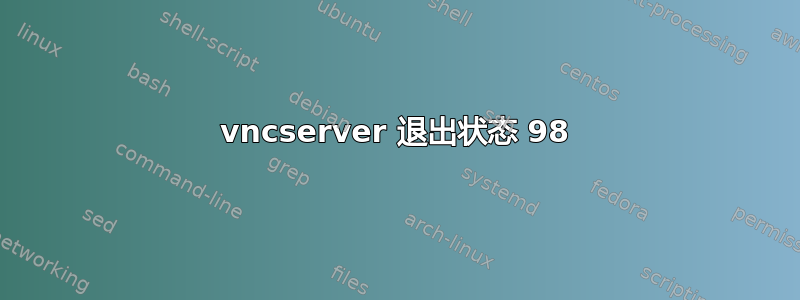
跟随后我无法vncserver开始
如何在 CentOS 7 上安装和配置 GNOME 桌面的 VNC 远程访问。
我收到sudo systemctl restart vncserver@:4.service以下错误:
Job for vncserver@:1.service failed because the control process exited
with error code. See "systemctl status vncserver@:1.service" and
"journalctl -xe" for details.
$ sudo systemctl status vncserver@:1.service:**
● vncserver@:1.service - Remote desktop service (VNC) Loaded:
loaded (/etc/systemd/system/vncserver@:1.service; enabled; vendor
preset: disabled) Active: failed (Result: exit-code) since Sat
2018-06-09 05:37:57 HST; 2min 0s ago Process: 4270
ExecStart=/usr/sbin/runuser -l john -c /usr/bin/vncserver :1
(code=exited, status=98) Process: 4268 ExecStartPre=/bin/sh -c
/usr/bin/vncserver -kill :1 /dev/null 2&1 || : (code=exited,
status=0/SUCCESS)
Jun 09 05:37:56 localhost.localdomain systemd[1]: Starting Remote
desktop service (VNC)... Jun 09 05:37:57 localhost.localdomain
systemd[1]: vncserver@:1.service: Control process exited, code=exited
status=98 Jun 09 05:37:57 localhost.localdomain systemd[1]: Failed to
start Remote desktop service (VNC). Jun 09 05:37:57
localhost.localdomain systemd[1]: vncserver@:1.service: Unit entered
failed state. Jun 09 05:37:57 localhost.localdomain systemd[1]:
vncserver@:1.service: Failed with result 'exit-code'.
退出代码=98是什么意思?
我尝试过的事情
删除 /tmp 锁定文件
sudo rm -rfv /tmp/.X11-unix
sudo rm .X0-lock .X1-lock
编辑1:我在 Centos 7 上尝试了相同的步骤,效果很好。我想知道这是否与 Fedora 上的 SE Linux 有关?有什么建议么?
编辑2:经过进一步研究,这似乎是 SE Linux 问题并报告了错误:vncserver@:1.service 作业失败,因为该服务未执行其单元配置所需的步骤。。我已尝试建议的解决方案但没有成功。


