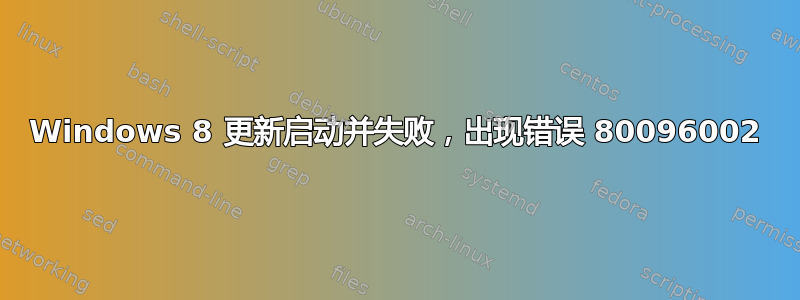
Windows 8 安装。
尝试运行 Windows 更新,但立即失败并显示错误代码 80096002

从事件查看器中:
Fault bucket -1144026401, type 5
Event Name: WindowsUpdateFailure2
Response: Not available
Cab Id: 0
Problem signature:
P1: 7.8.9200.16384
P2: 80096002
P3: D67661EB-2423-451D-BF5D-13199E37DF28
P4: Scan
P5: 101
P6: Managed
P7: 0
P8:
P9:
P10:
Attached files:
These files may be available here:
C:\ProgramData\Microsoft\Windows\WER\ReportArchive\NonCritical_7.8.9200.16384_76af88d5c6e62bdb7eba9039c59f33bdd44ea3_08a8f74a
Analysis symbol:
Rechecking for solution: 0
Report ID: 56bdc917-6acc-11e2-be6a-005056afe656
Report Status: 0
Hashed bucket: 785fd21b6f66833f7c0845c8844db318
不确定是否重要,但计算机已加入域,并且登录的用户是域管理员。


