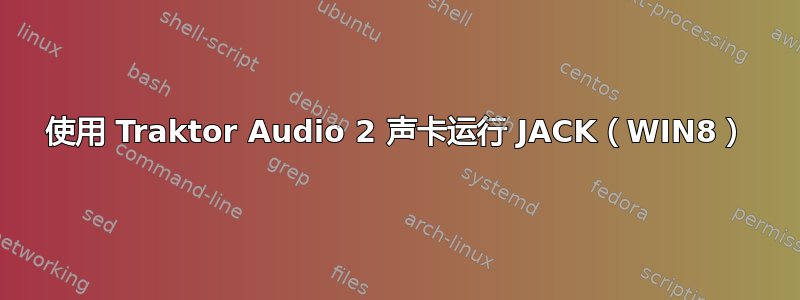
我想将音频从 Dj-Software Traktor 2.6 发送到 DAW Ableton Live 8.2.2,并通过声卡输出其主控。作为音频接口,我使用Native Instrument Traktor Audio 2。对于虚拟布线,唯一好的方法似乎是使用JACK 音频连接套件。
简而言之:
--> Traktor --> Ableton --> 声卡
我在 Windows 8 64 位上以管理员身份运行 Jack 1.9.9 64 位。我按照您可以在以下网址找到的说明进行操作Github:
- start qjackctl.exe and configure it the following way:
- in Setup/Setting, use "jackd -S" at the "Server Path" item. WARNING: on Windows the "-S" parameter is *mandatory* to have the jack server correctly working!!
- in Setup/Setting, use "portaudio" at the "Driver" item
- in Setup/Misc, check the "Start JACK audio server at application startup" box
- quit QJACKCTL and start is again, it should now launch the jack server. Quitting QJACKCTL will now close the jack server.
Starting the jack server with another audio device installed on the machine (like an ASIO card) can now be done directly in QJACKCTL.
A ">" button at the right of the interface button allows to list the name of all available devices, driven either by "MME", "DirectSound", or "ASIO".
但是当我从列表中选择“ASIO::Traktor Audio 2”并重新启动服务器和控制应用程序时,我收到此错误消息...
23:16:33.647 Patchbay deactivated.
23:16:33.663 Statistics reset.
23:16:33.669 JACK is starting...
23:16:33.670 jackd -S -p1024 -dportaudio -d"ASIO::Traktor Audio 2" -r44100 -p1024
23:16:33.693 JACK was started with PID=55139248.
23:16:34.018 JACK has crashed.
23:16:35.924 Could not connect to JACK server as client. - Overall operation failed. - Unable to connect to server. Please check the messages window for more info.
...还有这个弹出窗口:
我重新安装并重新配置了所有内容几次,使用了不同的设置,但就是不起作用。我不知所措。
有哪些可能的解决方案?



