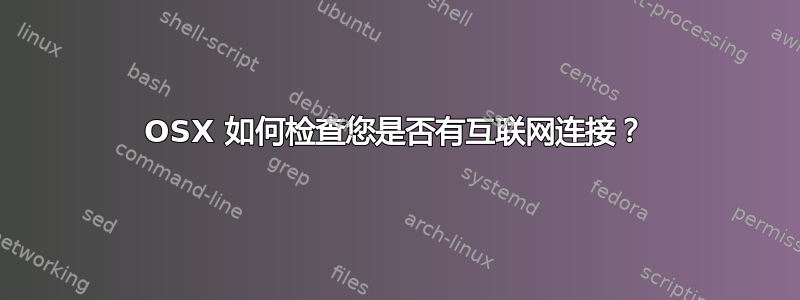
我已阅读 SuperUser 博客文章这里关于 Windows 如何使用 NCSI 检查是否存在互联网连接。Mac 世界中有类似的东西吗?
编辑:我刚刚在以下位置发现了这篇文章游丝 lorenzo 于 2012 年 11 月 15 日上午 4:08 在 google 发布
"The Apple algorithm has drawbacks too. To wit:
1. It biases in favour of IPv4 by trying the A record first.
2. By always preferring the fastest protocol, even on a perfect dual-stack
network it will use IPv6 only ~50% of the time (unless IPv4 is degraded).
3. It imposes twice the connection load on server operators.
4. It's non-deterministic, which some websites don't like as they tie your
cookies to your IP address."
我只是没有找到有关该算法的更多细节,例如他们使用的 URL/DNS。我的 Google 搜索产生了很多不相关的信息 - 有人能给我指出正确的方向吗?
答案1
在启动我的 WiFi 连接后(实际上,是在 0.077 秒后),我的 10.8.3 OSX Macbook Pro 上没有运行任何程序,该程序applepushservicedm立即尝试连接到33-courier.push.apple.com端口5223。
该 IP 地址隶属于美国,活跃于加利福尼亚州库比蒂诺,该程序是苹果推送通知服务,因此这可能仅适用于 10.8。
几秒钟后,我向 1.courier-push-apple.com.akadns.net 发出了 iCloud 的 DNS 请求。
这一切都在前 5 秒内完成,减去标准 DHCP、mDNS、NETBIOS、DNS 注册、NTP 和总是发生的杂项。


