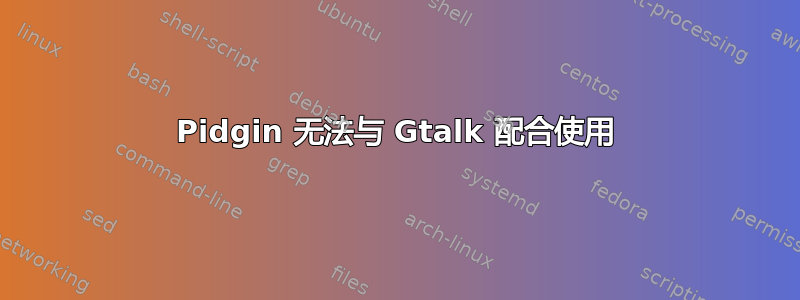
我已为 Windows 下载了最新的 Pidgin(版本 2.10.6)并尝试使用 gtalk 帐户登录。它显示“未授权”错误。
我尝试了网上给出的许多选项,但都没有用,下面是我给出的值,
基本标签:
Protocal: XMPP
Username: <my username>
Domain: gmail.com
Password: <My Password>
并启用“记住密码”复选框
高级选项卡:
Connection security: Require Encryption (Default)
Unhecked "Allow plaintext auth over unencrypted streams" (Default)
Connection Port: 5222 (Default)
Connect server: talk.google.com
File Transfer proxies: proxy.eu.jabber.org (default)
BOSH URL: <Empty> (default)
我为我的 Gmail 帐户启用了两步验证流程,因此我创建了应用程序专用密码并在此处提供。但它不起作用。
请帮我看看这是什么问题以及如何解决?
答案1
由于您使用的是两步验证,因此您需要从以下位置获取应用程序专用密码:
Google > 帐户 > 安全 > 授权应用程序
答案2
刚刚花了几个小时努力让 Pidgin 能够进行两步验证。Google 帐户网站结构似乎已更改,导致网络上的所有说明和链接都已过时。管理应用程序和应用程序密码是两个不同的部分,这尤其具有误导性。
向 Google 帐户添加应用专用密码的更新指南
以下是如何导航至应用程序密码部分的方法:
Google Accounts > Signing in to Google > App Passwords
或者使用下面的直接链接:
https://security.google.com/settings/security/apppasswords


