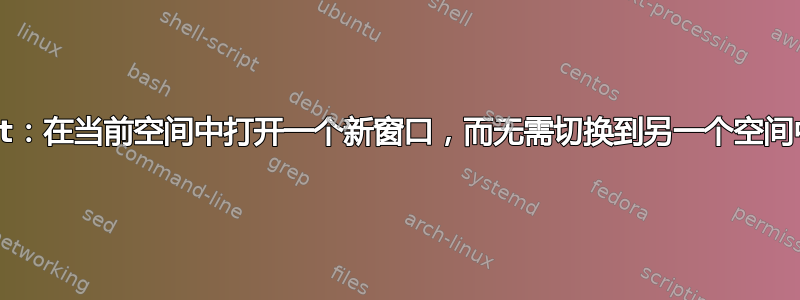
我想让应用程序在当前空间中打开一个新窗口,而不切换到已经打开窗口的空间,但我想保留
切换到应用程序时,切换到应用程序已打开窗口的空间
设置系统偏好设置 > 任务控制。
换句话说,我想告诉应用程序直接打开一个新窗口,而无需先告诉它activate。
我如何使用 AppleScript 来实现这一点(如果可能的话)?
答案1
一些应用程序具有在其 Dock 上下文菜单中打开新窗口的操作。
针对不同应用的其他选项:
tell application "TextEdit"
make new document
activate
end tell
tell application "Safari"
make new document at end of documents with properties {URL:"http://g.co"}
activate
end tell
tell application "Terminal"
do script ""
activate
end tell
tell application "System Events" to tell process "iTerm"
click menu item "New Window" of menu "Shell" of menu bar 1
set frontmost to true
end tell
tell application "Google Chrome"
make new window
activate
end tell


