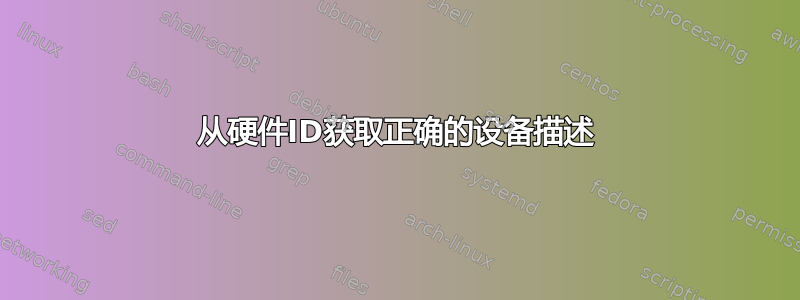
在 Windows 中,如果未安装驱动程序,则设备将显示在设备管理器中,并带有通用设备描述,例如
Ethernet Controller
而不是正确的描述
Qualcomm Atheros AR8152 PCI-E Fast Ethernet Controller (NDIS 6.30)
打开属性页时,你可以找到硬件 ID
The drivers for this device are not installed.
Hardware Id
PCI\VEN_1969&DEV_2062&CC_0200
我正在寻找一种可靠的方法来从硬件 ID 获取正确的设备描述。我访问pcidatabase.com但我对其他选择也感兴趣。
答案1
我发现如果你
搜索值SUBSYS也可以帮助缩小结果范围
PCI\VEN_1002&DEV_9808&SUBSYS_2AE4103C
driveridentifier.com会给你一个像这样的链接
http://www3.driveridentifier.com/scan/download_file.php?url=ftp%3A%2F%2Fftp.hp.com%2Fpub%2Fsoftpaq%2Fsp58501-59000%2Fsp58613.exe&hardware_id=&driver_inf_file_id=1205687&scanid=AA32232AEBAB4E42A33BB6357B5DFF26
如果你点击它,他们希望你注册。但是你可以解码 URL获取直接链接
ftp://ftp.hp.com/pub/softpaq/sp58501-59000/sp58613.exe


