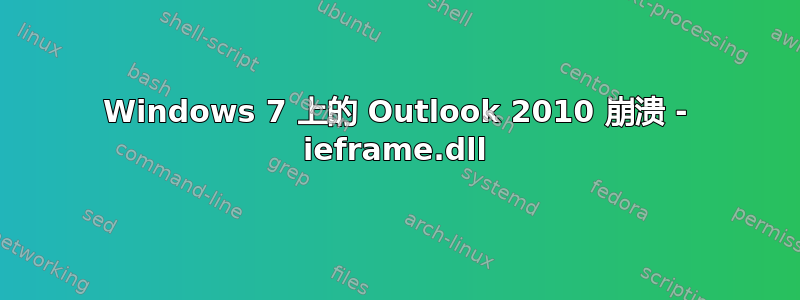
Outlook 2010 崩溃相当随机,不是在打开预览窗格或消息等特定时间。事件查看器显示以下内容
Faulting application name: OUTLOOK.EXE, version: 14.0.6131.5000, time stamp: 0x509b1020
Faulting module name: ieframe.dll, version: 9.0.8112.16464, time stamp: 0x50ec98f5
类似的事件仅记录在 中URLMON.DLL,但ieframe.dll更频繁。我正在寻找从哪里开始解决这个问题,我首先使用开始Outlook /safe菜单以安全模式运行 Outlook。使这个问题进一步复杂化的是 2 个程序将电子邮件同步到其他日历。我应该从这些同步电子邮件的其他程序开始,因为它们可能是罪魁祸首吗?或者这是否与 Internet Explorer 有关,因为与这些崩溃相关的 DLL?我尝试了regsvr32提到的两个 DLL,但 ieframe 不成功。所以我的问题是:是什么导致 Outlook 崩溃?
答案1
我意识到这已经很晚了,但是我遇到并解决了一个非常相似的错误,我认为它可以为遇到此问题或类似问题的其他人提供指导。
[Windows 7 SP1 x64]
在这种情况下,当我在 Windows 资源管理器中打开一个包含 URL 链接的文件夹时,就会发生这种情况。将 URL 链接放在桌面上甚至会使 Windows 资源管理器陷入崩溃循环。
事件日志:
Log Name: Application
Source: Application Error
Event ID: 1000
Level: Error
Description:
Faulting application name: explorer.exe, version: 6.1.7601.17514, time stamp: 0x4ce7a144
Faulting module name: ieframe.DLL, version: 8.0.7601.18404, time stamp: 0x530aaee5
Exception code: 0xc0000096
Fault offset: 0x00000000000ad27e
Faulting process id: 0xb70
Faulting application path: C:\Windows\explorer.exe
Faulting module path: C:\Windows\system32\ieframe.DLL
当我在网上搜索类似问题时,我发现了一些关于损坏文件的帖子,因此我运行了系统文件完整性检查sfc /scannow,它确实返回发现错误并尝试修复但失败了,但是没有提供有关哪些文件受到影响的更多详细信息。
使用的日志文件SFC是%windir%\logs\cbs\cbs.log,但相当大,还包含其他消息。要过滤出相关结果,您可以运行findstr /c:"[SR]" %windir%\logs\cbs\cbs.log >c:\sfcdetails.txt
在这里我可以找到以下内容:
Info CSI 000002ef [SR] Beginning Verify and Repair transaction
Info CSI 000002f1 [SR] Verify complete
Info CSI 000002f2 [SR] Repairing 1 components
Info CSI 000002f3 [SR] Beginning Verify and Repair transaction
Info CSI 000002f5 [SR] Cannot repair member file [l:22{11}]"ieframe.dll" of Microsoft-Windows-ieframe, Version = 8.0.7601.18404, pA = PROCESSOR_ARCHITECTURE_AMD64 (9), Culture neutral, VersionScope = 1 nonSxS, PublicKeyToken = {l:8 b:31bf3856ad364e35}, Type neutral, TypeName neutral, PublicKey neutral in the store, hash mismatch
Info CSI 000002f7 [SR] Cannot repair member file [l:22{11}]"ieframe.dll" of Microsoft-Windows-ieframe, Version = 8.0.7601.18404, pA = PROCESSOR_ARCHITECTURE_AMD64 (9), Culture neutral, VersionScope = 1 nonSxS, PublicKeyToken = {l:8 b:31bf3856ad364e35}, Type neutral, TypeName neutral, PublicKey neutral in the store, hash mismatch
Info CSI 000002f8 [SR] This component was referenced by [l:156{78}]"Package_5_for_KB2936068~31bf3856ad364e35~amd64~~6.1.1.0.2936068-42_neutral_GDR"
Info CSI 000002fb [SR] Could not reproject corrupted file [ml:520{260},l:46{23}]"\??\C:\Windows\System32"\[l:22{11}]"ieframe.dll"; source file in store is also corrupted
Info CSI 000002fd [SR] Repair complete
Info CSI 000002fe [SR] Committing transaction
正如我之前提到的,修复失败了,但请注意以下行:This component was referenced by "Package_5_for_KB2936068~31bf3856ad364e35~amd64~~6.1.1.0.2936068-42_neutral_GDR",这是一个 Windows 更新包!如果您检查MS 知识库文章它列出了ieframe.dll正在更新的文件,并在日志中显示"source file in store is also corrupted"。这意味着更新包已损坏,并且是损坏系统文件的来源!
我卸载了此更新并重新启动,问题就解决了!SFC 也报告没有问题。
我还没有尝试重新安装此更新,但我清空了 Windows 更新下载缓存C:\Windows\SoftwareDistribution\Download,因此它不会再次安装损坏的文件。
答案2
通常我会说这是 Outlook 尝试在某个窗口中呈现 HTML 内容时出现的问题。也许 DLL 已损坏、已过期或未正确链接。
以下是一些有关解决 ieframe.dll 错误的建议: http://pcsupport.about.com/od/findbyerrormessage/a/ieframedll.htm
修复安装 Outlook 或 IE 可能会解决该问题,或者您有一个错误调用 DLL 的 Outlook 插件。


