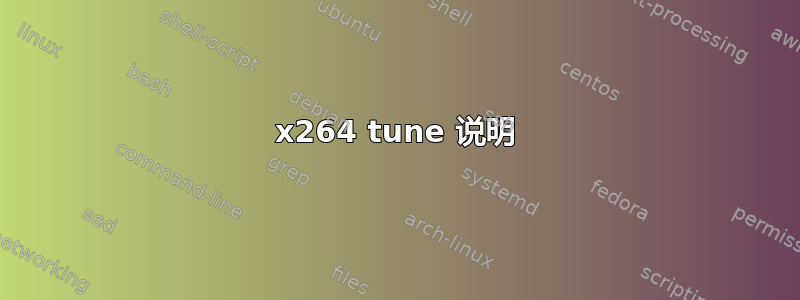
运行此命令:
ffmpeg -i xr.mp4 -tune ya zu.mp4
揭示了可能的调x264 的值以及 FFmpeg 的值:
[libx264 @ 0000000002167100] 可能的曲调:电影动画颗粒静态图像 psnr ssim
快速解码零延迟
但是我找不到解释这些值实际作用的参考资料。
答案1
这些模式的作用如下:
film– 适用于高比特率/高质量电影内容。此处使用较低的去块效果。animation– 适用于动画片等,其中增强了去块效果以补偿较大、平坦的区域。使用更多参考帧。grain– 这应该用于已经呈颗粒状的材料。在这里,颗粒不会被过滤掉太多。stillimage– 正如名称所示,它通过降低去块滤波器来优化静态图像编码。psnr并且ssim– 这些是调试模式,仅用于优化良好的 PSNR 和 SSIM 值。不过,更好的指标并不一定意味着更好的质量。fastdecode– 禁用 CABAC 和环路去块滤波器,以便在计算能力较低的设备上实现更快的解码。zerolatency– 针对快速编码和低延迟流媒体进行优化
您可以通过以下方式查看每次曲调所应用的详细选项x264 --fullhelp:
--tune <string> Tune the settings for a particular type of source
or situation
Overridden by user settings.
Multiple tunings are separated by commas.
Only one psy tuning can be used at a time.
- film (psy tuning):
--deblock -1:-1 --psy-rd <unset>:0.15
- animation (psy tuning):
--bframes {+2} --deblock 1:1
--psy-rd 0.4:<unset> --aq-strength 0.6
--ref {Double if >1 else 1}
- grain (psy tuning):
--aq-strength 0.5 --no-dct-decimate
--deadzone-inter 6 --deadzone-intra 6
--deblock -2:-2 --ipratio 1.1
--pbratio 1.1 --psy-rd <unset>:0.25
--qcomp 0.8
- stillimage (psy tuning):
--aq-strength 1.2 --deblock -3:-3
--psy-rd 2.0:0.7
- psnr (psy tuning):
--aq-mode 0 --no-psy
- ssim (psy tuning):
--aq-mode 2 --no-psy
- fastdecode:
--no-cabac --no-deblock --no-weightb
--weightp 0
- zerolatency:
--bframes 0 --force-cfr --no-mbtree
--sync-lookahead 0 --sliced-threads
--rc-lookahead 0


