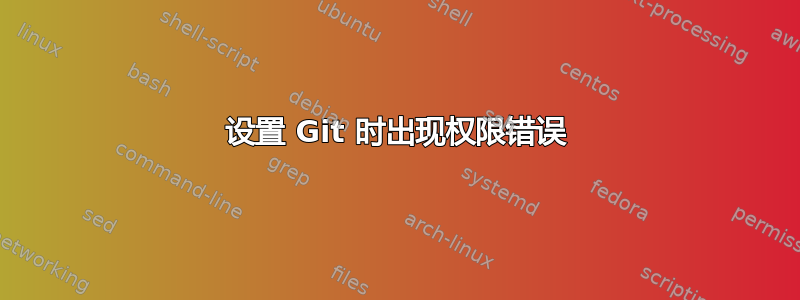
背景
我有一台 Linode VPS(Ubuntu 12.04 服务器),我想使用 Git 将我的文件从 VPS 管理到我的本地 Windows 桌面。
我已经安装了 Git Bash,并且一直在 Windows/本地端使用它。
我继续收到错误:
Fatal: Could not read from remote repository
Please make sure you have the correct access rights
and the repository exists.
当我尝试推送我添加的远程仓库时。
有人可以仔细检查我的流程并告诉我正确的访问权限到底需要什么吗?
存储库设置
首先,我创建了一个git用户,并将他们放入一个名为的组中gitgroup。我输入了 SSH 密钥,无需密码即可登录[email protected]
我想保留我的 repo /srv/git/,所以我创建了一个目录/srv/git/myrepo。
在目录中,我运行了命令git init --bare。
我在本地计算机上创建了一个名为 的目录git-local,并git init在其中运行。它显示这是主存储库。
现在我在我的目录中打开 Git Bash git-local。我尝试添加一个远程仓库:
$ git remote add myrepo [email protected]:/srv/git/myrepo/
此项工作无错误。
我之前创建了一个 HTML 文件并将其添加到我的主本地存储库。
我告诉 Git 推送更改:
$ git push myrepo master
这将返回我上面概述的错误。
权限
用户git是 的所有者和创建者/srv/var/git/myrepo。组gitgroup是 的所有者/srv/var/git(由 所创建root)。
我错过了什么?
答案1
这解决方案帮助过我:
cd ~/.ssh
chmod 600 *


