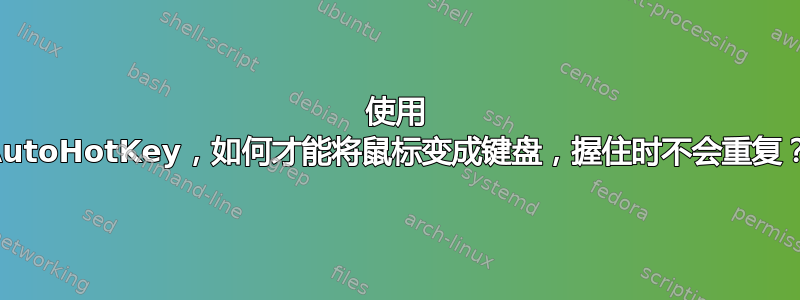
我真正想要的是:当我按住“向上”箭头时,它会在某个坐标(例如 1226, 631)内执行左键单击并按住(不重复)。当我释放“向上”箭头时,它将停止按住左键单击。
请帮助我,我非常需要它...谢谢。我想用键盘在 bluestack 上玩游戏。
或许可以作为一个提示:
~~~
Moving the Mouse Cursor via the Keyboard
~~~
*#up::MouseMove, 0, -10, 0, R ; Win+UpArrow hotkey => Move cursor upward
*#Down::MouseMove, 0, 10, 0, R ; Win+DownArrow => Move cursor downward
*#Left::MouseMove, -10, 0, 0, R ; Win+LeftArrow => Move cursor to the left
*#Right::MouseMove, 10, 0, 0, R ; Win+RightArrow => Move cursor to the right
*<#RCtrl:: ; LeftWin + RightControl => Left-click (hold down Control/Shift to Control-Click or Shift-Click).
SendEvent {Blind}{LButton down}
KeyWait RCtrl ; Prevents keyboard auto-repeat from repeating the mouse click.
SendEvent {Blind}{LButton up}
return
*<#AppsKey:: ; LeftWin + AppsKey => Right-click
SendEvent {Blind}{RButton down}
KeyWait AppsKey ; Prevents keyboard auto-repeat from repeating the mouse click.
SendEvent {Blind}{RButton up}
return
~~~
答案1
我不太明白你的问题(而且脚本也没有提供任何支持)。但看起来你想要的是以下内容:
按下^= 按下鼠标左键(不重复)。添加鼠标移动以跳转到坐标。
Up::
MouseMove, 1226, 631, 0
;ToolTip, 1
Send, {LButton Down}
KeyWait, Up
;ToolTip, 2
Send, {LButton Up}
Return


