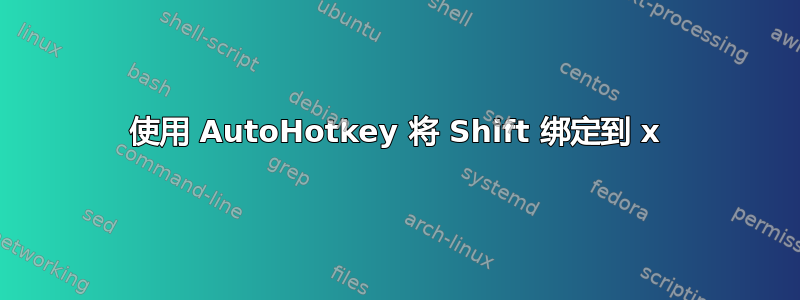
我正在尝试left shift用x键盘上的 + 键切换 + 按钮。我尝试了 Lshift::x,但结果却是两个键现在都只具有 x 的功能。我查看了 使用 Autohotkey 将 Ctrl 重新绑定到 Capslock 时出现问题看起来这可以解决我的问题,但我不知道如何将他们的答案转换为我可以使用的东西。有人能做到这一点吗?谢谢!
编辑,这不起作用:
#ifWinActive
Shift::
Gui, 93:+Owner ; prevent display of taskbar button
Gui, 93:Show, y-99999 NA, Enable nav-hotkeys: x
Send {LShift Down}
KeyWait, Shift ; wait until the Shift button is released
Gui, 93:Cancel
Send, {LShift Up}
Return
#IfWinActive , Enable nav-hotkeys: hjkl
x::Send {Blind}{LShift Up}{Left}{LShift Down}
#IfWinActive, ; end context-sensitive block
...当然把窗口放在 ifwinactive 之后
答案1
需要两行:
Lshift::x
x::Lshift


