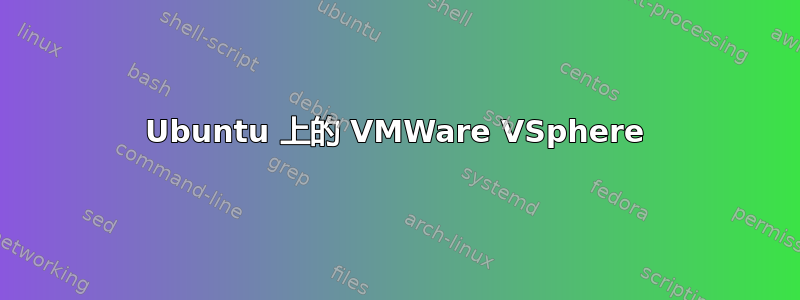
我已经下载并安装了 VSphere CLI 5.1.0,但是无法打开它。
我已经安装了依赖项:
sudo apt-get install libxml-libxml-perl libclass-methodmaker-perl libcrypt-ssleay-perl perl-doc libarchive-zip-perl libsoap-lite-perl libdata-dump-perl
然后vmware-install.pl使用默认选项提取并执行。
安装完成后,我得到:
此安装程序已成功安装 vSphere CLI 和 vSphere SDK for Perl。
在系统中发现以下 Perl 模块,但可能太旧,无法与 vSphere CLI 一起使用:
Compress::Zlib 2.037 or newer
Compress::Raw::Zlib 2.037 or newer
IO::Compress::Base 2.037 or newer
IO::Compress::Zlib::Constants 2.037 or newer
UUID 0.03 or newer
我不知道如何更新它们。
无论如何,如果我尝试执行vmwarectrl:
sudo vmwarectrl
Xlib: extension "VMWARE_CTRL" missing on display ":0".
VMWARE_CTRL Extension not found.
如果我用它运行它gksu,显示问题就不会发生......只是“未找到扩展名”......
我该如何修复它?
提前致谢。
编辑
我也问过VMWare 社区论坛。
答案1
尝试从这里安装包http://packages.ubuntu.com/lucid/libio-compress-perl
所以我猜使用如下命令:apt-get install libio-compress-perl*
答案2
安装uuid-dev:
apt-get install uuid-dev


