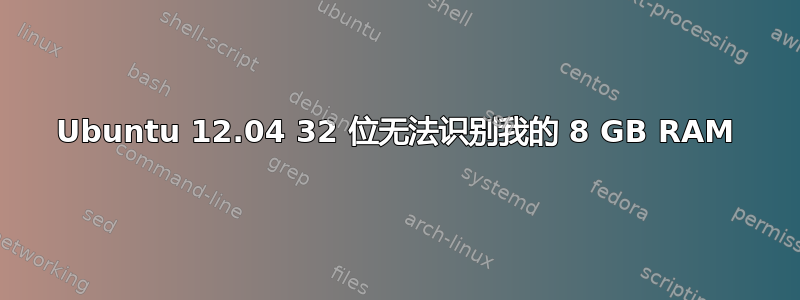
我有启用了 PAE 的 Ubuntu 12.04 32 位。
Linux alptugay-MS-7693 3.2.0-39-generic-pae #62-Ubuntu SMP Wed Feb 27 22:25:11 UTC 2013 i686 athlon i386 GNU/Linux
我一直在使用内存为 4 GB 的计算机。输出free -m显示
total used free shared buffers cached
Mem: 3995 1536 2458 0 75 484
我现在又添加了 4 GB 的内存。它与另一块内存完全相同。但 Ubuntu 看不到它。free 的输出没有变化。但我的 bios 看到了 8GB 的内存。此外,的输出lshw显示了我的 8 GB 内存:
*-memory
description: System Memory
physical id: 27
slot: System board or motherboard
size: 8GiB
*-bank:0
description: DIMM DDR3 Synchronous 667 MHz (1.5 ns)
product: Array1_PartNumber0
vendor: A1_Manufacturer0
physical id: 0
serial: A1_SerNum0
slot: A1_DIMM0
size: 4GiB
width: 64 bits
clock: 667MHz (1.5ns)
*-bank:1
description: DIMM Synchronous [empty]
product: Array1_PartNumber1
vendor: A1_Manufacturer1
physical id: 1
serial: A1_SerNum1
slot: A1_DIMM1
*-bank:2
description: DIMM DDR3 Synchronous 667 MHz (1.5 ns)
product: Array1_PartNumber2
vendor: A1_Manufacturer2
physical id: 2
serial: A1_SerNum2
slot: A1_DIMM2
size: 4GiB
width: 64 bits
clock: 667MHz (1.5ns)
*-bank:3
description: DIMM Synchronous [empty]
product: Array1_PartNumber3
vendor: A1_Manufacturer3
physical id: 3
serial: A1_SerNum3
slot: A1_DIMM3
这是输出dmidecode
Handle 0x0027, DMI type 16, 23 bytes
Physical Memory Array
Location: System Board Or Motherboard
Use: System Memory
Error Correction Type: Multi-bit ECC
Maximum Capacity: 32 GB
Error Information Handle: Not Provided
Number Of Devices: 4
Handle 0x0028, DMI type 19, 31 bytes
Memory Array Mapped Address
Starting Address: 0x00000000000
Ending Address: 0x0013F0003FF
Range Size: 5104 MB
Physical Array Handle: 0x0027
Partition Width: 255
Handle 0x0029, DMI type 17, 34 bytes
Memory Device
Array Handle: 0x0027
Error Information Handle: Not Provided
Total Width: 64 bits
Data Width: 64 bits
Size: 4096 MB
Form Factor: DIMM
Set: None
Locator: A1_DIMM0
Bank Locator: A1_BANK0
Type: DDR3
Type Detail: Synchronous
Speed: 667 MHz
Manufacturer: A1_Manufacturer0
Serial Number: A1_SerNum0
Asset Tag: A1_AssetTagNum0
Part Number: Array1_PartNumber0
Rank: Unknown
Configured Clock Speed: 933 MHz
Handle 0x002A, DMI type 20, 35 bytes
Memory Device Mapped Address
Starting Address: 0x00000000000
Ending Address: 0x000FFFFFFFF
Range Size: 4 GB
Physical Device Handle: 0x0029
Memory Array Mapped Address Handle: 0x0028
Partition Row Position: <OUT OF SPEC>
Interleave Position: Unknown
Interleaved Data Depth: Unknown
Handle 0x002B, DMI type 17, 34 bytes
Memory Device
Array Handle: 0x0027
Error Information Handle: Not Provided
Total Width: Unknown
Data Width: 64 bits
Size: No Module Installed
Form Factor: DIMM
Set: None
Locator: A1_DIMM1
Bank Locator: A1_BANK1
Type: Unknown
Type Detail: Synchronous
Speed: Unknown
Manufacturer: A1_Manufacturer1
Serial Number: A1_SerNum1
Asset Tag: A1_AssetTagNum1
Part Number: Array1_PartNumber1
Rank: Unknown
Configured Clock Speed: Unknown
Handle 0x002C, DMI type 126, 35 bytes
Inactive
Handle 0x002D, DMI type 17, 34 bytes
Memory Device
Array Handle: 0x0027
Error Information Handle: Not Provided
Total Width: 64 bits
Data Width: 64 bits
Size: 4096 MB
Form Factor: DIMM
Set: None
Locator: A1_DIMM2
Bank Locator: A1_BANK2
Type: DDR3
Type Detail: Synchronous
Speed: 667 MHz
Manufacturer: A1_Manufacturer2
Serial Number: A1_SerNum2
Asset Tag: A1_AssetTagNum2
Part Number: Array1_PartNumber2
Rank: Unknown
Configured Clock Speed: 933 MHz
Handle 0x002E, DMI type 20, 35 bytes
Memory Device Mapped Address
Starting Address: 0x00000000000
Ending Address: 0x000000003FF
Range Size: 1 kB
Physical Device Handle: 0x002D
Memory Array Mapped Address Handle: 0x0028
Partition Row Position: <OUT OF SPEC>
Interleave Position: Unknown
Interleaved Data Depth: Unknown
Handle 0x002F, DMI type 17, 34 bytes
Memory Device
Array Handle: 0x0027
Error Information Handle: Not Provided
Total Width: Unknown
Data Width: 64 bits
Size: No Module Installed
Form Factor: DIMM
Set: None
Locator: A1_DIMM3
Bank Locator: A1_BANK3
Type: Unknown
Type Detail: Synchronous
Speed: Unknown
Manufacturer: A1_Manufacturer3
Serial Number: A1_SerNum3
Asset Tag: A1_AssetTagNum3
Part Number: Array1_PartNumber3
Rank: Unknown
Configured Clock Speed: Unknown
Handle 0x0030, DMI type 126, 35 bytes
Inactive
可能存在什么问题?
答案1
更换内存插槽有效。


