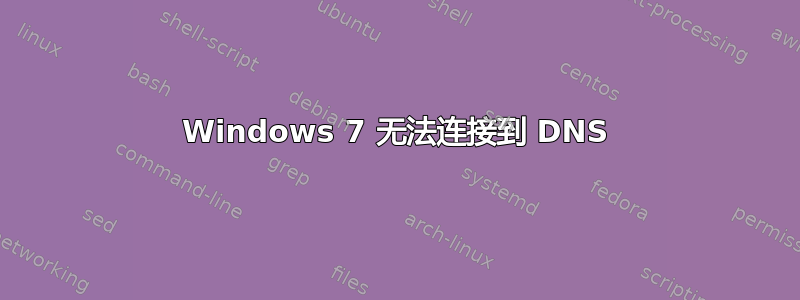
我使用 iPhone 或其他无线连接到同一网络的设备没有遇到任何问题,但我的 Windows 7 机器无法解析 URL。
例如:
ping www.google.ca 会导致超时,但直接 ping 相同的 IP 地址
则没问题。我也可以在浏览器中使用 IP 地址,这样也可以。
使用 DNS 服务器(我的提供商默认设置)没有任何问题,因为我的其他设备也通过 WiFi 连接,无需进一步自定义代理。
我尝试过重新启动路由器,
我尝试过重新启动 Windows 7 机器(这似乎是 Windows 问题的默认修复方法),
我尝试过 ipconfig /renew,但没有任何效果。
以下是 ipconfig /all 的内容
C:\Windows\system32>ipconfig /all
Windows IP Configuration
Host Name . . . . . . . . . . . . : nelson-PC
Primary Dns Suffix . . . . . . . :
Node Type . . . . . . . . . . . . : Broadcast
IP Routing Enabled. . . . . . . . : No
WINS Proxy Enabled. . . . . . . . : No
DNS Suffix Search List. . . . . . : home
Ethernet adapter Local Area Connection 3:
Media State . . . . . . . . . . . : Media disconnected
Connection-specific DNS Suffix . :
Description . . . . . . . . . . . : TAP-Win32 Adapter V9
Physical Address. . . . . . . . . : 00-FF-0C-A5-F2-7B
DHCP Enabled. . . . . . . . . . . : Yes
Autoconfiguration Enabled . . . . : Yes
Wireless LAN adapter Wireless Network Connection:
Connection-specific DNS Suffix . : home
Description . . . . . . . . . . . : Dell Wireless 1397 WLAN Mini-Card
Physical Address. . . . . . . . . : 70-1A-04-C5-4F-36
DHCP Enabled. . . . . . . . . . . : Yes
Autoconfiguration Enabled . . . . : Yes
Link-local IPv6 Address . . . . . : fe80::f5a6:68ff:2444:8611%11(Preferred)
IPv4 Address. . . . . . . . . . . : 192.168.2.10(Preferred)
Subnet Mask . . . . . . . . . . . : 255.255.255.0
Lease Obtained. . . . . . . . . . : March-29-13 6:08:06 AM
Lease Expires . . . . . . . . . . : April-01-13 7:11:12 AM
Default Gateway . . . . . . . . . : 192.168.2.1
DHCP Server . . . . . . . . . . . : 192.168.2.1
DHCPv6 IAID . . . . . . . . . . . : 225450500
DHCPv6 Client DUID. . . . . . . . : 00-01-00-01-15-A6-44-56-A4-BA-DB-9E-D9-2C
DNS Servers . . . . . . . . . . . : 10.8.0.1
NetBIOS over Tcpip. . . . . . . . : Enabled
Ethernet adapter Local Area Connection:
Media State . . . . . . . . . . . : Media disconnected
Connection-specific DNS Suffix . : home
Description . . . . . . . . . . . : Marvell Yukon 88E8040 PCI-E Fast Ethernet Controller
Physical Address. . . . . . . . . : A4-BA-DB-9E-D9-2C
DHCP Enabled. . . . . . . . . . . : Yes
Autoconfiguration Enabled . . . . : Yes
Tunnel adapter isatap.{0CA5F27B-202E-4F57-9AE1-C5C859EB816A}:
Media State . . . . . . . . . . . : Media disconnected
Connection-specific DNS Suffix . :
Description . . . . . . . . . . . : Microsoft ISATAP Adapter
Physical Address. . . . . . . . . : 00-00-00-00-00-00-00-E0
DHCP Enabled. . . . . . . . . . . : No
Autoconfiguration Enabled . . . . : Yes
Tunnel adapter isatap.home:
Media State . . . . . . . . . . . : Media disconnected
Connection-specific DNS Suffix . : home
Description . . . . . . . . . . . : Microsoft ISATAP Adapter #2
Physical Address. . . . . . . . . : 00-00-00-00-00-00-00-E0
DHCP Enabled. . . . . . . . . . . : No
Autoconfiguration Enabled . . . . : Yes
其他诊断
C:\Windows\system32>tracert google.ca
Unable to resolve target system name google.ca.
使用 IP 地址
C:\Windows\system32>tracert 173.194.75.94
Tracing route to 173.194.75.94 over a maximum of 30 hops
1 2 ms 2 ms 1 ms GATEWAY [192.168.2.1]
2 13 ms 13 ms 14 ms 64.230.200.230
... and so on...
C:\Windows\system32>nslookup.exe
DNS request timed out.
timeout was 2 seconds.
Default Server: UnKnown
Address: 10.8.0.1
有什么建议吗?我觉得我需要在 Windows 上做一些事情来解除阻止。我已经禁用了 Windows 防火墙(唯一安装的防火墙)。我还能检查什么吗?
答案1
DNS 服务器的地址似乎位于私有网络上,您手动设置了吗?大多数家用路由器会将其设置为您这种情况下的路由器 192.168.2.1。我个人更喜欢使用 opendns,您可以从其主页底部获取其地址。
答案2
你的网卡设置为此IP:192.168.2.1
您的 DNS 服务器位于10.8.0.1
这些是 RFC 1918 地址。
普通公共 IP 应该在互联网上路由。RFC 1918 地址应该在内部使用,永远不会到达公共互联网。许多路由器都经过合理编程,不会路由它们。
因此,除非你家里至少有两个网络,否则这将不起作用:
- 网络 192.168.2.x(假设 /24)
- 和网络 10.8.0.x (也是传统的 /24)
- 并且您的家庭路由器在路由表中有这两个的条目。
如果您尝试使用其他地方的名称服务器,则该名称服务器需要:
- 可以公开访问(不使用 RFC 1918 地址,而是使用普通公共 IP)
- 或者您需要一个通往该网络的隧道或 VPN。
为了确认这是一个问题:
- 尝试访问 10.8.0.1 上的服务器。
测试此命令的传统命令是ping 10.8.0.1。这不是唯一的测试方法,有些怪人出于过时的蠕虫保护理念阻止 ICMP 回显请求。(过时,因为它不再起作用。蠕虫编码器已适应这一点)。
关键点是,如果您无法访问它,那么您也无法使用它来解析 DNS 查询。 - 尝试另一个名称服务器(8.8.8.8 是一个公开可用的名称服务器,请使用它进行测试)。
如果上述两种方法都不起作用,请尝试将路由表从您的网络(不是 PC,而是路由器)添加到 OP。


