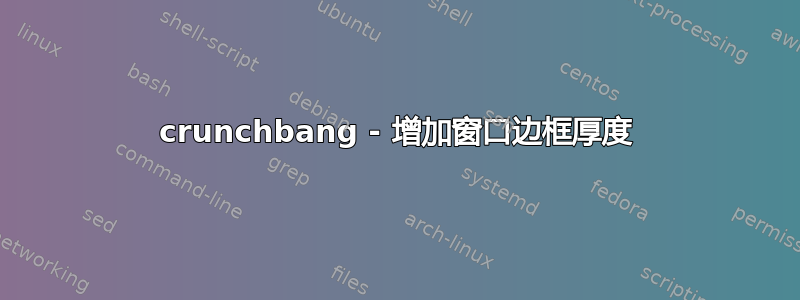
最近刚安装了 CrunchBang Linux 11“Waldorf”。想知道如何增加窗口的边框厚度。或者能够更改鼠标光标更改为窗口调整大小光标的阈值。我发现调整窗口大小所需的精细鼠标移动有点繁琐。
答案1
您应该看一下 openbox wiki:http://openbox.org/wiki/Help:Contents#Configuration
假设您在 openbox 中使用 waldorf 主题。您前往 /usr/share/themes/waldorf/openbox-3/themerc 并搜索以下行
border.Width: 1
对于鼠标的部分我不太清楚,对 crunchbang 来说也是新手。


