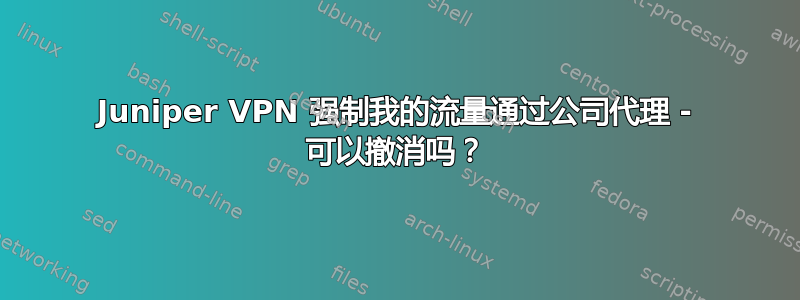
当我从家里连接到公司 VPN 时,所有流量都会被重定向到公司代理,从而有效地阻止了我在家时想要自由使用的网站,并降低了对外部网站的访问速度。我该如何消除这种情况?
我在这里问同样的问题使用 Cisco VPN 时避免被公司屏蔽的 URL,但我的 VPN 客户端是 Juniper,操作系统是 Windows7。这些答案对我都不起作用:- Juniper 客户端没有“在远程网络上使用默认网关”配置 - 我无法在 Windows7 的控制面板上找到该设置(我可以找到连接,然后是 IpV4 => 属性 => 高级 => Ip 设置,但没有类似于“在远程网络上使用默认网关”的内容
有趣的是,在我的另一台运行 WinXP 的电脑上,同样的 VPN 客户端不会强制通过公司代理传输流量
答案1
绝对有可能。我编写了一个脚本,为所有我知道不需要进入公司网络的 IP 范围设置到家庭网关的静态路由。然后它启动网络连接,然后更新文件Instantproxy.pac。(请注意,我的公司网络在 136.xxx)
基本想法如下 - 祝你好运:
%echo off
echo Set up Static routes to home network then launch VPN application
::::::::::::::::::::::::::::::::::::::::::::::::::::::::::::::::::::::::::::::::::
::: Set interfaceID (found using ROUTE PRINT command) to be equal to the :::
::: number of the interface of your regular network adapter. :::
::: Set homegw equal to the IP address of your home network g/w. :::
::: :::
::: Issue the command as: LaunchVPN Ethernet or :::
::: LaunchVPN Wireless or :::
::: LaunchVPN Gigabit :::
::::::::::::::::::::::::::::::::::::::::::::::::::::::::::::::::::::::::::::::::::
set lookfor=%1
set VPN_version=Network Connect 7.2.0
:: Look for the interface ID that corresponds with the argument passed. Most wireless
:: NIC cards are identified as "Wireless", Ethernet Cards either as "Ethernet" or "Gigabit"
@For /f "tokens=1" %%* in (
'route.exe print ^|findstr /C:%lookfor%'
) Do @Set "interfaceID=%%*"
:: If we did not find any interface - it could be that we need to look for
:: a Gigabit adapter. (If this still fails - the argument passed will need to be
:: modified to match the specific string that identified your NIC. In a DOS
:: window issue the command "Route Print" to see how your NICs are shown.
if (%interfaceID%)==() (set lookfor=Gigabit)
@For /f "tokens=1 delims=." %%* in (
'route.exe print ^|findstr /C:%lookfor%'
) Do @Set "interfaceID=%%*"
@For /f "tokens=1 delims=." %%* in (
'route.exe print ^|findstr /C:Juniper'
) Do @Set "VPNinterfaceID=%%*"
echo Setting up static routes to %lookfor% interface %interfaceID% using %VPN_version%
echo If you should be using a different version than %VPN_version% then update the batch file.
:: Now we need to find the default home gateway. Often this is 192.168.2.1
:: But we'll also search to see if there is a better value to be used.
:: This is to be used as the first hop for non-VPN traffic
set homegw=192.168.2.1
@For /f "tokens=3" %%* in (
'route.exe print ^|findstr "\<0.0.0.0\>"'
) Do @Set "homegw=%%*"
echo Home Gateway is at IP address %homegw%
echo wait .........
pause
:: The loops below may need to be updated to match your specific network needs.
:: A good way to find this is to launch your VPN the noraml way - and to see
:: which addresses need to go to your corporate net. Also, once the VPN is
:: launched, the instantproxy.pac file (that is created for you and stored in
:: "%USERPROFILE%\Application Data\Juniper Networks\Network Connect 7.0.0"
:: or equivalent location may hold some clues.
:: The objective is to make this loop issue the ROUTE command below only for
:: the range of IP address that do NOT need to go to your corp network.
set /a counter=0
:loop_one
set /a counter=%counter%+1
if %counter% ==127 (goto :done_one)
route add %counter%.0.0.0 MASK 255.0.0.0 %homegw% METRIC 21 IF %interfaceID%
goto :loop_one
:done_one
set /a counter=127
:loop_two
set /a counter=%counter%+1
if %counter% ==136 (goto :done_two)
route add %counter%.0.0.0 MASK 255.0.0.0 %homegw% METRIC 21 IF %interfaceID%
goto :loop_two
:done_two
set /a counter=136
:loop_three
set /a counter=%counter%+1
if %counter% ==198 (goto :loop_three)
if %counter% ==225 (goto :done_three)
route add %counter%.0.0.0 MASK 255.0.0.0 %homegw% METRIC 21 IF %interfaceID%
goto :loop_three
:done_three
set /a counter=225
:loop_five
set /a counter=%counter%+1
if %counter% ==240 (goto :done_five)
route add %counter%.0.0.0 MASK 255.0.0.0 %homegw% METRIC 22 IF %interfaceID%
goto :loop_five
:done_five
route add 192.168.2.0 MASK 255.255.255.0 %homegw% METRIC 15 IF %interfaceID%
Start "" "%PROGRAMFILES(x86)%\Juniper Networks\%VPN_version%\dsNetworkConnect.exe"
echo "wait until VPN client is fully launched and you have logged-in then hit any key.............."
pause
:: Once the client is launched, then kill the intantproxy.pac that is created each time
:: or overwrite it with your own version as needed.
copy /Y "%USERPROFILE%\Application Data\Juniper Networks\%VPN_version%\pacmanproxy.pac" "%USERPROFILE%\Application Data\Juniper Networks\%VPN_version%\instantproxy.pac"
@For /f "tokens=3" %%* in (
'route.exe print ^|findstr "\< 1 \>"'
) Do @Set "VPNgw=%%*"
echo The VPN Gateway is at IP address %VPNgw%
:: route add 198.152.0.0 MASK 255.255.0.0 %VPNgw% METRIC 20 IF %VPNinterfaceID%
:: net use \\192.168.2.2 /USER:Bobby
% echo "Done - ready to use now"
pause
答案2
可能吧。信息量不够,无法给出全面而具体的答案。
随着接口(物理或逻辑)的激活和停用,路由被添加和删除。接口激活操作会添加路由,并且(通常)优先使用最近添加的路由。当您登录 VPN 时可能发生的情况是创建/激活了新的逻辑网络接口,并且路由表被更新为默认使用它。假设 Juniper 客户端创建了一个隧道接口,并且没有添加本地主机防火墙(并且您没有违反公司政策——这可能是故意的),您应该能够
- 替换默认路由(通过以太网/wifi 接口将其设置回您的家庭路由器),
- 通过隧道接口添加至公司网络的具体路由。
这知识库 140859您链接的问题提供了许多理论,但提供实践的却不多。
如果您理解了理论,那么运行netsh interface show interface以及route print连接前后应该会很有用。
答案3
可能不会。
如果可以的话,您基本上会将公司网络与公共互联网连接起来,而这是您的管理员会尽量避免的事情。通常可以配置 VPN 解决方案来执行您想要的操作,但这不是客户可以决定的事情;它是由管理员设置的。


