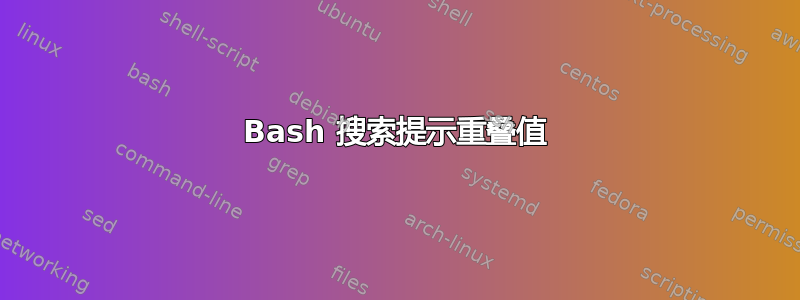
运行 docker alpine 容器,我的 PS1 是:
PS1="\u@\h:\w\$ "
所以当登录到容器时,你会得到
root@worker:/$
所以如果我输入类似的内容
root@worker:/$ cd /tmp/dir/path
然后进行反向搜索tmp/di
一路上每个字符的提示如下所示:
(reverse-i-search)`t': cd /tmp/dir/path
(reverse-i-search)`tm: cd /tmp/dir/path
(reverse-i-search)`tmp cd /tmp/dir/path
(reverse-i-search)`tmp/cd /tmp/dir/path
(reverse-i-search)`tmp/dd /tmp/dir/path
(reverse-i-search)`tmp/di /tmp/dir/path
现在我已经输入了tmp/di,如果我按下end按键,提示符将如下所示:
root@worker:/$tmp/dir/path
值得注意的是,如果我点击enter它,它会执行正确的命令,如果我向后滚动历史记录,它会显示正确的命令,所以这显然只是与演示有关。
我想知道这是我的 PS1 的问题还是我做错了什么。
谢谢你!
编辑:
这是整个 .bashrc
PS1="\u@\h:\w\$ "
alias app='cd /var/www/pricing'
# enable color support of ls and also add handy aliases
if [ -x /usr/bin/dircolors ]; then
test -r ~/.dircolors && eval "$(dircolors -b ~/.dircolors)" || eval "$(dircolors -b)"
alias ls='ls --color=auto'
alias grep='grep --color=auto'
alias fgrep='fgrep --color=auto'
alias egrep='egrep --color=auto'
fi
# some more ls aliases
alias ll='ls -alF'
alias la='ls -A'
alias l='ls -CF'
# append to the history file, don't overwrite it
shopt -s histappend
shopt -s checkwinsize
case "$TERM" in
xterm-color) color_prompt=yes;;
esac


