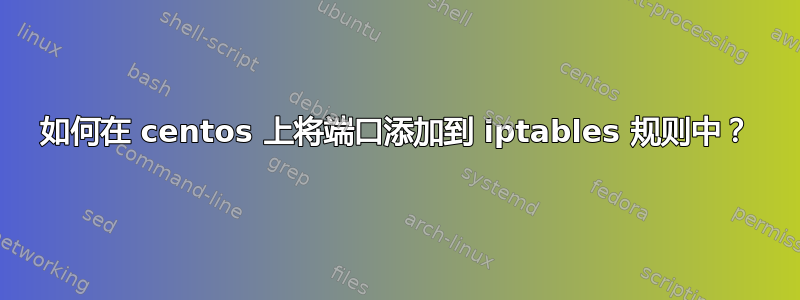
我想在我的 centos 上打开端口 8040,但是我一直被拒绝连接。
这是我所做的:
iptables -I INPUT -m state --state NEW -p tcp --dport 8040 -j ACCEPT
iptables -I INPUT -m state --state RELATED,ESTABLISHED -j ACCEPT
/etc/init.d/iptables save
sudo service iptables restart
sudo iptables -L
Chain INPUT (policy ACCEPT)
target prot opt source destination
ACCEPT all -- anywhere anywhere state RELATED,ESTABLISHED
ACCEPT tcp -- anywhere anywhere state NEW tcp dpt:8040
acctboth all -- anywhere anywhere
telnet localhost 8040
Trying 127.0.0.1...
telnet: connect to address 127.0.0.1: Connection refused
我还需要做什么?
更新:
我尝试禁用 iptables 和 selinux,但仍然收到连接被拒绝的信息。
答案1
这连接被拒绝消息表明该端口上没有服务,而不是防火墙阻止了它。您必须在该端口上有一个监听 TCP 套接字(守护进程、服务器、netcat)。此外,您的策略是接受,所以无论如何一切都会通过。


