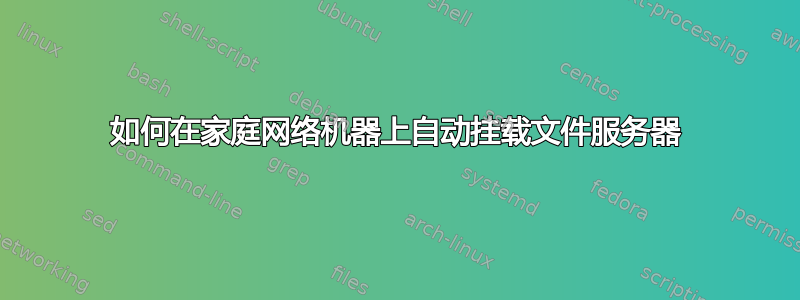
我家里有三台电脑:Win7,Mountain Lion(OSX),Snow Leopard(OSX)。
我想在我的家庭网络上设置一个服务器,这样我就可以从三台机器中的任何一台机器协作地向服务器传输文件或从服务器传输文件。理想情况下,在计算机启动时,服务器会自动安装。
我已经在 Windows 机器上成功完成了此操作,但是,无法在 OSX 机器上完成此操作。
问题
- 有人可以指导我完成这个过程吗?我在 OSX 上是否需要特殊脚本来在启动时安装驱动器?
- 拥有多个 OSX 操作系统版本会有什么区别吗?
答案1
在 Mac 上,您可以使用“前往”菜单下的“连接到服务器...”来安装网络卷,并选择将凭据存储在钥匙串中。然后,一旦驱动器安装完毕,您就可以为其创建别名(在“文件”菜单下创建别名,或按 command-L)。这样您就可以双击别名并在需要时安装驱动器。
您还可以设置驱动器在登录时自动重新安装,这里有一组很好的说明:
http://osxdaily.com/2010/09/20/map-a-network-drive-on-a-mac/
From the Finder, hit Command+K Enter the path to the network drive you want to map, ie: smb://networkcomputer/networkshare and click ‘Connect’ Enter your login credentials and click “OK” The drive is now mounted, but continue on to map for system reboot persistence Now enter into System Preferences, from the Apple menu Click on ‘Accounts’ Click on “Login Items” Click on the + button to add another login item Locate the network drive you previously mounted and click “Add” Exit out of System Preferences
这应该适用于 Mac OS X 10.3 及更高版本。


