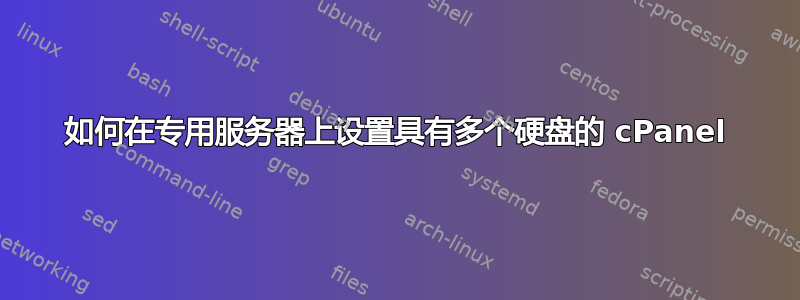
我的网站有一台配备 OVH 的专用服务器,有 2x2TB SATA3 硬盘。
目前,我使用的文件和 MySQL 数据库大约有 12GB,但是,他们给我发的电子邮件通知说我的硬盘容量为 60%。当我以 root 身份登录时,命令df -k显示以下内容:
Filesystem 1K-blocks Used Available Use% Mounted on
rootfs 20317384 11543220 7750220 60% /
/dev/root 20317384 11543220 7750220 60% /
none 16420916 452 16420464 1% /dev
/dev/md4 1917281348 13558900 1807097148 1% /home
tmpfs 16421232 0 16421232 0% /dev/shm
/dev/loop0 495844 11122 459122 3% /tmp
/dev/loop0 495844 11122 459122 3% /var/tmp
然后命令fdisk -l t
Disk /dev/sdb: 2000.4 GB, 2000398934016 bytes 255 heads, 63
sectors/track, 243201 cylinders Units = cylinders of 16065 * 512 =
8225280 bytes Sector size (logical/physical): 512 bytes / 4096 bytes
I/O size (minimum/optimal): 4096 bytes / 4096 bytes Disk identifier:
0x00000000
Device Boot Start End Blocks Id System
/dev/sdb1 1 243202 1953514583+ ee GPT
Partition 1 does not start on physical sector boundary.
WARNING: GPT (GUID Partition Table) detected on '/dev/sda'! The util fdisk doesn't support GPT. Use GNU Parted.
Disk /dev/sda: 2000.4 GB, 2000398934016 bytes
255 heads, 63 sectors/track, 243201 cylinders
Units = cylinders of 16065 * 512 = 8225280 bytes
Sector size (logical/physical): 512 bytes / 4096 bytes
I/O size (minimum/optimal): 4096 bytes / 4096 bytes
Disk identifier: 0x00000000
Device Boot Start End Blocks Id System
/dev/sda1 1 243202 1953514583+ ee GPT
Partition 1 does not start on physical sector boundary.
Disk /dev/md4: 1978.9 GB, 1978886193152 bytes
2 heads, 4 sectors/track, 483126512 cylinders
Units = cylinders of 8 * 512 = 4096 bytes
Sector size (logical/physical): 512 bytes / 4096 bytes
I/O size (minimum/optimal): 4096 bytes / 4096 bytes
Disk identifier: 0x00000000
Disk /dev/md2: 21.0 GB, 20970405888 bytes
2 heads, 4 sectors/track, 5119728 cylinders
Units = cylinders of 8 * 512 = 4096 bytes
Sector size (logical/physical): 512 bytes / 4096 bytes
I/O size (minimum/optimal): 4096 bytes / 4096 bytes
Disk identifier: 0x00000000
所以我的问题是...如果我只使用 12GB,我怎么会达到 2x2TB 驱动器容量的 60%?请向那些对 Linux 系统管理员和分区等以及 cPanel 知之甚少的人解释如何解决这个问题。我必须做一些特别的事情才能让 cPanel 正确执行此操作吗?我甚至不确定为什么我的帐户显示我有 2x2TB 驱动器,但似乎我的容量只有 20GB 驱动器的 60%?这些 Linux 命令告诉我什么让我非常困惑。
请解释一下,谢谢!
答案1
从输出来看,你至少有二MDx RAID 卷:
/dev/md2,约 20 GB,以及
/dev/md4,约 2 TB。
对于根文件系统,您有:
文件系统 1K 块已使用可用使用率% 已安装于 根文件系统 20317384 11543220 7750220 60% /
20,317,384 个 1KiB 块,即 20 GiB。其中 12GiB 已填充。
这也与您的帖子中稍下方的一行相匹配:
Disk /dev/md2: 21.0 GB, 20970405888 bytes
所以邮件是正确的,一您的文件系统已占用 60%。
然而,家中其他 (大型) FS 支架几乎是空的:
/dev/md4 1917281348 13558900 1807097148 1% /home
您可能想要将 SQL 数据库和任何其他非操作系统数据移动到 /home。


