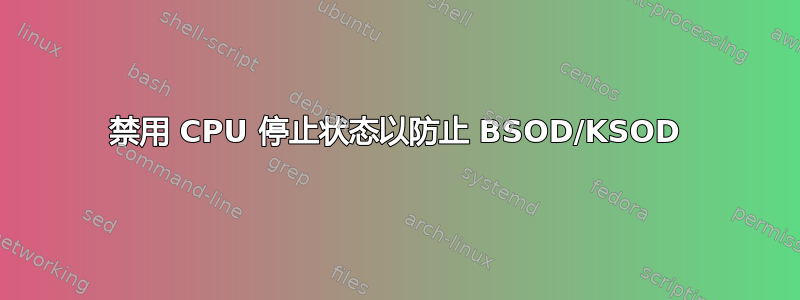
最近,我的 Windows7 桌面每天都会出现几次蓝屏问题(出现许多不同的 STOP 代码),偶尔还会黑屏。由于它仍在制造商保修期内,因此我联系了技术支持。我收到的最新通信指示我禁用暂停状态在启动菜单中,以避免出现任何进一步的问题。这是一个可接受的解决方案吗?或者这是一种覆盖故障硬件的方法?如果内存或 CPU(或任何其他硬件)是确实有故障,即使停止状态被禁用,它是否会失败(或可能失败)?
答案1
您的 AMD Athlon(tm) II X2 250 存在 L1 Cache 问题,导致出现 BSOD。请将 PC 寄给他们更换 CPU:
*******************************************************************************
* *
* Bugcheck Analysis *
* *
*******************************************************************************
WHEA_UNCORRECTABLE_ERROR (124)
A fatal hardware error has occurred. Parameter 1 identifies the type of error
source that reported the error. Parameter 2 holds the address of the
WHEA_ERROR_RECORD structure that describes the error conditon.
Arguments:
Arg1: 0000000000000000, Machine Check Exception
Arg2: fffffa8004b49038, Address of the WHEA_ERROR_RECORD structure.
Arg3: 00000000b6004000, High order 32-bits of the MCi_STATUS value.
Arg4: 0000000075000135, Low order 32-bits of the MCi_STATUS value.
Debugging Details:
------------------
BUGCHECK_STR: 0x124_AuthenticAMD
CUSTOMER_CRASH_COUNT: 1
DEFAULT_BUCKET_ID: WIN7_DRIVER_FAULT
PROCESS_NAME: chrome.exe
CURRENT_IRQL: f
STACK_TEXT:
nt!KeBugCheckEx
hal!HalBugCheckSystem
nt!WheaReportHwError
hal!HalpMcaReportError
hal!HalpMceHandler
hal!HalHandleMcheck
nt!KxMcheckAbort
nt!KiMcheckAbort
0x0
STACK_COMMAND: kb
FOLLOWUP_NAME: MachineOwner
MODULE_NAME: AuthenticAMD
FAILURE_BUCKET_ID: X64_0x124_AuthenticAMD_PROCESSOR_CACHE
===============================================================================
Common Platform Error Record @ fffffa8004b49038
-------------------------------------------------------------------------------
Record Id : 01ce39d2ae0bcf43
Severity : Fatal (1)
Length : 928
Creator : Microsoft
Notify Type : Machine Check Exception
Timestamp : 4/15/2013 12:19:08 (UTC)
Flags : 0x00000000
===============================================================================
Section 0 : Processor Generic
-------------------------------------------------------------------------------
Descriptor @ fffffa8004b490b8
Section @ fffffa8004b49190
Offset : 344
Length : 192
Flags : 0x00000001 Primary
Severity : Fatal
Proc. Type : x86/x64
Instr. Set : x64
Error Type : Cache error
Operation : Data Read
Flags : 0x00
Level : 1
CPU Version : 0x0000000000100f63
Processor ID : 0x0000000000000000
===============================================================================
Section 1 : x86/x64 Processor Specific
-------------------------------------------------------------------------------
Descriptor @ fffffa8004b49100
Section @ fffffa8004b49250
Offset : 536
Length : 128
Flags : 0x00000000
Severity : Fatal
Local APIC Id : 0x0000000000000000
CPU Id : 63 0f 10 00 00 08 02 00 - 09 20 80 00 ff fb 8b 17
00 00 00 00 00 00 00 00 - 00 00 00 00 00 00 00 00
00 00 00 00 00 00 00 00 - 00 00 00 00 00 00 00 00
Proc. Info 0 @ fffffa8004b49250
===============================================================================
Section 2 : x86/x64 MCA
-------------------------------------------------------------------------------
Descriptor @ fffffa8004b49148
Section @ fffffa8004b492d0
Offset : 664
Length : 264
Flags : 0x00000000
Severity : Fatal
Error : DCACHEL1_DRD_ERR (Proc 0 Bank 0)
Status : 0xb600400075000135
Address : 0x0000000010f47880
Misc. : 0x0000000000000000


