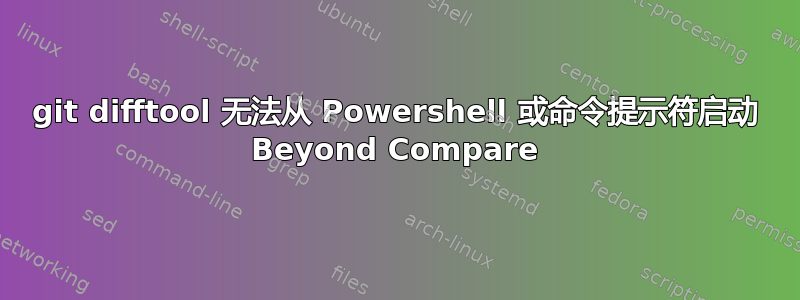
我正在尝试使用 Beyond Compare 3 作为我的 git 差异工具。我使用以下命令配置了 git:(来源:使用 Beyond Compare 与版本控制系统)
git config --global diff.tool bc3
git config --global difftool.bc3.path "c:/program files/beyond compare 3/bcomp.exe"
我的配置现在看起来设置正确:
git config --global --list
返回
help.autocorrect=1
core.editor='c:/program files/sublime text 2/sublime_text.exe' -w
core.autocrlf=true
color.ui=auto
diff.tool=bc3
difftool.bc3.path=c:/program files/beyond compare 3/bcomp.exe
然而,当我跑步时
git difftool Readme.txt
Powershell 思考了一会儿,然后显示一个新的提示。Beyond Compare 从未启动。我已通过从 Powershell 和命令提示符启动 Beyond Compare 来验证路径是否正确。
我需要做哪些改变才能让它工作?
答案1
所以看起来我已经正确设置了一切,但没有使用正确的命令来让 git 知道我想要比较哪些文件。
通过改变这个:
git difftool Readme.txt
对此:
git difftool head~2 Readme.txt
系统提示我启动 bc3,并且我的文件的最后 2 个版本显示在 bc3 的左侧和右侧窗格中。


