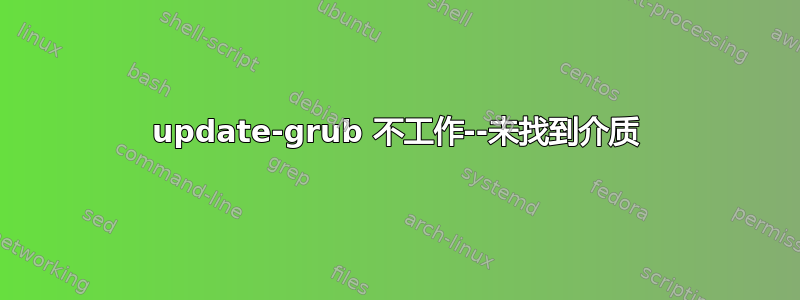
我在 Thinkpad T480 上运行带有 LVM 和 UEFI 的 Ubuntu 20.04 LTS。
每当我运行sudo update-grub,我都会得到这个输出:
Sourcing file `/etc/default/grub'
Sourcing file `/etc/default/grub.d/init-select.cfg'
Generating grub configuration file ...
/dev/sdb: open failed: No medium found
/dev/sdb: open failed: No medium found
/dev/sdb: open failed: No medium found
/dev/sdb: open failed: No medium found
/dev/sdb: open failed: No medium found
/dev/sdb: open failed: No medium found
/dev/sdb: open failed: No medium found
/dev/sdb: open failed: No medium found
/dev/sdb: open failed: No medium found
/dev/sdb: open failed: No medium found
/dev/sdb: open failed: No medium found
/dev/sdb: open failed: No medium found
/dev/sdb: open failed: No medium found
/dev/sdb: open failed: No medium found
/dev/sdb: open failed: No medium found
/dev/sdb: open failed: No medium found
/dev/sdb: open failed: No medium found
/dev/sdb: open failed: No medium found
/dev/sdb: open failed: No medium found
/dev/sdb: open failed: No medium found
/dev/sdb: open failed: No medium found
/dev/sdb: open failed: No medium found
/dev/sdb: open failed: No medium found
/dev/sdb: open failed: No medium found
Found linux image: /boot/vmlinuz-5.4.0-29-generic
Found initrd image: /boot/initrd.img-5.4.0-29-generic
/dev/sdb: open failed: No medium found
/dev/sdb: open failed: No medium found
/dev/sdb: open failed: No medium found
/dev/sdb: open failed: No medium found
/dev/sdb: open failed: No medium found
/dev/sdb: open failed: No medium found
/dev/sdb: open failed: No medium found
/dev/sdb: open failed: No medium found
/dev/sdb: open failed: No medium found
/dev/sdb: open failed: No medium found
/dev/sdb: open failed: No medium found
/dev/sdb: open failed: No medium found
/dev/sdb: open failed: No medium found
/dev/sdb: open failed: No medium found
/dev/sdb: open failed: No medium found
/dev/sdb: open failed: No medium found
Found linux image: /boot/vmlinuz-5.4.0-28-generic
Found initrd image: /boot/initrd.img-5.4.0-28-generic
Found linux image: /boot/vmlinuz-5.4.0-21-generic
Found initrd image: /boot/initrd.img-5.4.0-21-generic
/dev/sdb: open failed: No medium found
/dev/sdb: open failed: No medium found
/dev/sdb: open failed: No medium found
/dev/sdb: open failed: No medium found
/dev/sdb: open failed: No medium found
/dev/sdb: open failed: No medium found
Adding boot menu entry for UEFI Firmware Settings
done
运行命令后,我的更改似乎没有生效。
我没有名为 /dev/sdb 的卷...我不明白为什么它会寻找那个。
我该如何修复此问题?
提前致谢。
答案1
global_filter = [ "r|/dev/sda|", "r|/dev/sdb|" ]向文件中添加/etc/lvm/lvm.conf:
143 # Example
144 # Accept every block device:
145 # filter = [ "a|.*|" ]
146 # Reject the cdrom drive:
147 # filter = [ "r|/dev/cdrom|" ]
148 # Work with just loopback devices, e.g. for testing:
149 # filter = [ "a|loop|", "r|.*|" ]
150 # Accept all loop devices and ide drives except hdc:
151 # filter = [ "a|loop|", "r|/dev/hdc|", "a|/dev/ide|", "r|.*|" ]
152 # Use anchors to be very specific:
153 # filter = [ "a|^/dev/hda8$|", "r|.*|" ]
154 #
155 # This configuration option has an automatic default value.
156 # filter = [ "a|.*|" ]
157 global_filter = [ "r|/dev/sda|", "r|/dev/sdb|" ]
在应用该修改之前运行时sudo update-grub,出现以下错误:
Sourcing file `/etc/default/grub'
Sourcing file `/etc/default/grub.d/init-select.cfg'
GRUB-Konfigurationsdatei wird erstellt …
/dev/sda: open failed: No medium found
/dev/sda: open failed: No medium found
.
.
.
Linux-Abbild gefunden: /boot/vmlinuz-5.4.0-52-generic
initrd-Abbild gefunden: /boot/initrd.img-5.4.0-52-generic
Linux-Abbild gefunden: /boot/vmlinuz-5.4.0-48-generic
initrd-Abbild gefunden: /boot/initrd.img-5.4.0-48-generic
/dev/sda: open failed: No medium found
.
.
.
Startmenüeintrag für UEFI-Firmware-Einstellungen wird hinzugefügt erledigt
应用修改并再次运行后sudo update-grub,错误应该消失:
Sourcing file `/etc/default/grub'
Sourcing file `/etc/default/grub.d/init-select.cfg'
GRUB-Konfigurationsdatei wird erstellt …
Linux-Abbild gefunden: /boot/vmlinuz-5.4.0-52-generic
initrd-Abbild gefunden: /boot/initrd.img-5.4.0-52-generic
Linux-Abbild gefunden: /boot/vmlinuz-5.4.0-48-generic
initrd-Abbild gefunden: /boot/initrd.img-5.4.0-48-generic
Startmenüeintrag für UEFI-Firmware-Einstellungen wird hinzugefügt erledigt


