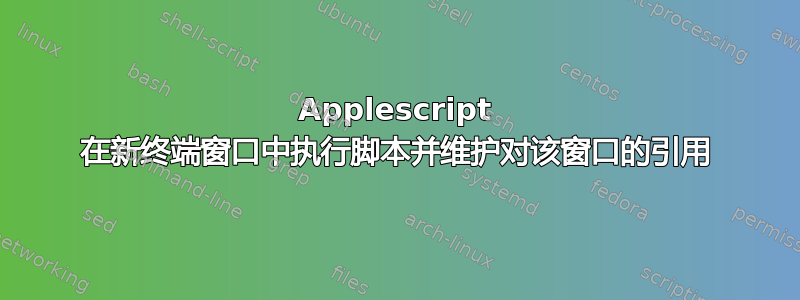
如何使用 applescript 在新终端窗口中执行脚本然后关闭该窗口?
在该行之后:
set x to do script ""
有没有办法获取对选项卡 x 窗口的引用?一种可靠的方法 - 而不是像“最前面的窗口”这样的东西。
答案1
do script返回运行脚本的选项卡:
tell application "Terminal" to do script ""
result -- tab 1 of window id 6166 of application "Terminal"
我不知道有什么办法可以关闭该选项卡或者获取其窗口。window 1应该参考由以下方式打开的窗口do script:
tell application "Terminal"
do script "sleep 2; logout"
tell window 1
repeat until processes of selected tab is {}
delay 0.01
end repeat
close
end tell
end tell
如果其他人正在寻找如何do script在同一窗口中再次运行:
tell application "Terminal"
do script "uptime"
do script "uptime" in result -- or window 1
end tell


