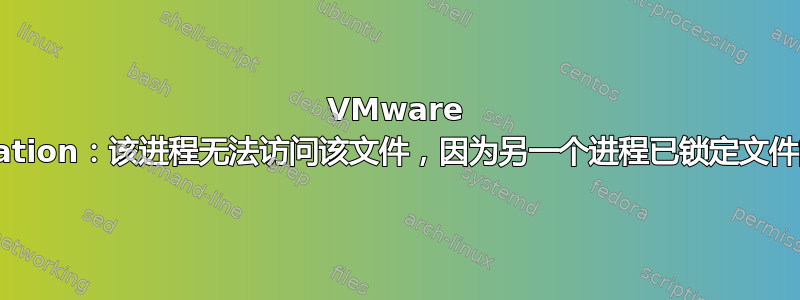
我在 VMware Workstation 15.5.2 中一直出现此消息,无法启动虚拟机。.lck很多人建议删除文件,但无济于事。
以下是完整的错误消息:
The process cannot access the file because another process has locked a portion of the file.
Cannot open the disk 'G:/Windows XP Professional (5)-1.vmdk' or one of the snapshot disks it depends on.
Module 'Disk' power on failed.
Failed to start the virtual machine.
先感谢您。
答案1
如果您遇到此 .lok 文件问题,请将此代码复制并粘贴到记事本中,然后将文件保存在您的虚拟机目录中,名称为 removed.bat 扩展名,然后转到此目录并运行此 removed.bat 文件并再次启动 .lok 文件,现在您的问题已解决,谢谢。


