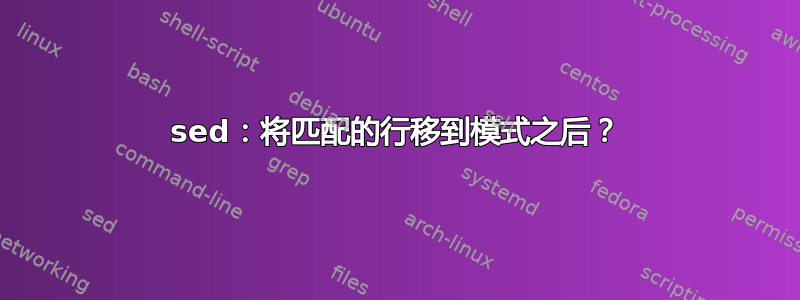
我有一个.drone.yml配置文件:
workspace:
base: x
path: y
pipeline:
import-groups-check:
pull: true
static-check:
pull: true
build:
image: golang:1.9.0
publish:
image: plugins/docker:1.13
validate-merge-request:
pull: true
notify-youtrack:
pull: true
我想要的是将其移至validate-merge-request第一步:
workspace:
base: x
path: y
pipeline:
validate-merge-request:
pull: true
import-groups-check:
pull: true
static-check:
pull: true
build:
image: golang:1.9.0
publish:
image: plugins/docker:1.13
notify-youtrack:
pull: true
我知道我们可以使用这样的方法来提取validate-merge-request步骤:
sed -e '/validate-merge-request/,/^ *$/!{H;d;}'
我怎样才能把它移到之后pipeline:?
答案1
正面:
sed -e '
# From first line to pipeline:,just print and start next cycle
1,/^pipeline:$/b
# With all lines outside validate-merge-request block, push to hold space,
# delete them and start next cycle
# On last line, exchange hold space to pattern space, print pattern space
/validate-merge-request/,/^$/!{
H
${
x
s/\n//
p
}
d
}' <file
pipeline:请注意,块之后且不在块中的所有行都validate-merge-request将保留在内存中。
答案2
映射本质上是无序的。如果希望管道数据有序,则需要一个序列:
workspace:
base: x
path: y
pipeline:
- import-groups-check:
pull: true
- static-check:
pull: true
- build:
image: golang:1.9.0
- publish:
image: plugins/docker:1.13
- validate-merge-request:
pull: true
- notify-youtrack:
pull: true
显然这会影响您当前处理该 YAML 文件的方式。
如果您进行更改,您可以执行以下操作:
ruby -e '
require "yaml"
data = YAML.load(File.read ARGV.shift)
idx = data["pipeline"].find_index {|elem| elem.has_key? "validate-merge-request"}
data["pipeline"].unshift( data["pipeline"].delete_at idx )
puts YAML.dump(data)
' .drone.yml
哪个输出
---
workspace:
base: x
path: y
pipeline:
- validate-merge-request:
pull: true
- import-groups-check:
pull: true
- static-check:
pull: true
- build:
image: golang:1.9.0
- publish:
image: plugins/docker:1.13
- notify-youtrack:
pull: true
答案3
使用ed:
ed -s file >/dev/null <<ED_END
/validate-merge-request:/
.,+2m/pipeline:/
wq
ED_END
编辑脚本ed将首先搜索包含字符串的行validate-merge-request:。然后,它将这一行和紧随其后的两行移动到包含 的行之后pipeline:。然后该文件将以相同的名称保存,并且脚本退出。
要将行从匹配的行移动validate-merge-request:到下一个空白行,请使用/^$/in 代替+2。
脚本会进行适当的更改,因此请小心。要写入新文件,请使用
ed -s file >/dev/null <<ED_END
/validate-merge-request:/
.,+2m/pipeline:/
w file-new
ED_END
这会将修改后的文档写入file-new.


