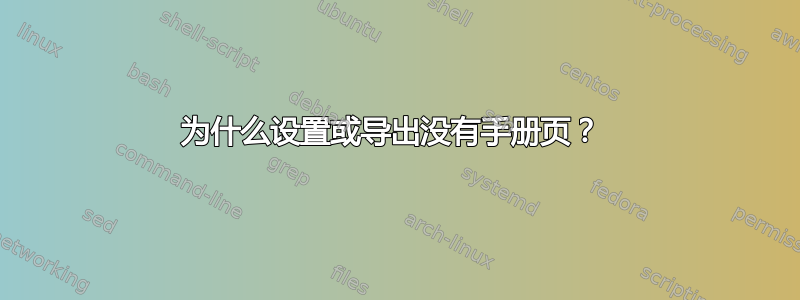
我试图查找有关的信息出口和放使用男人并惊讶地发现什么也没有。这是真的吗,还是这是特定于发行版的?为什么页面不见了?
答案1
这些是 shell 提供的内部函数,而不是真正的独立命令,如您在/bin或中找到的命令/usr/bin。将 的输出与或whereis ls之一进行比较。whereis setwhereis export
您可以键入help以获取所有此类内部命令的列表,或者查看部分bash下的手册SHELL BUILTIN COMMANDS。
因此,这不是特定于发行版的。请注意,可用命令的列表将取决于所使用的 shell。
有时您可以使用与 shell 内置命令和系统上的命令相同的命令,例如pwd.内置命令优先,要覆盖它,您需要调用类似 的命令\pwd。当您需要为多个 shell 维护一些脚本时,您必须小心这一点,特别是如果内置命令和外部命令的内置语法不同。
答案2
这些都是 shell 内置函数,您可以使用以下命令进行检查:
$ type export
export is a shell builtin
所以你可以使用help export或man builtins。
答案3
这些是 shell 的内置命令。使用 Bourne shell,您可以使用 来help <cmd>获取有关如何使用任何内置内容的使用详细信息。
设置命令
$ help set
set: set [-abefhkmnptuvxBCHP] [-o option-name] [--] [arg ...]
Set or unset values of shell options and positional parameters.
Change the value of shell attributes and positional parameters, or
display the names and values of shell variables.
Options:
-a Mark variables which are modified or created for export.
-b Notify of job termination immediately.
-e Exit immediately if a command exits with a non-zero status.
-f Disable file name generation (globbing).
-h Remember the location of commands as they are looked up.
-k All assignment arguments are placed in the environment for a
command, not just those that precede the command name.
-m Job control is enabled.
-n Read commands but do not execute them.
...
...
导出命令
$ help export
export: export [-fn] [name[=value] ...] or export -p
Set export attribute for shell variables.
Marks each NAME for automatic export to the environment of subsequently
executed commands. If VALUE is supplied, assign VALUE before exporting.
Options:
-f refer to shell functions
-n remove the export property from each NAME
-p display a list of all exported variables and functions
An argument of `--' disables further option processing.
Exit Status:
Returns success unless an invalid option is given or NAME is invalid.


