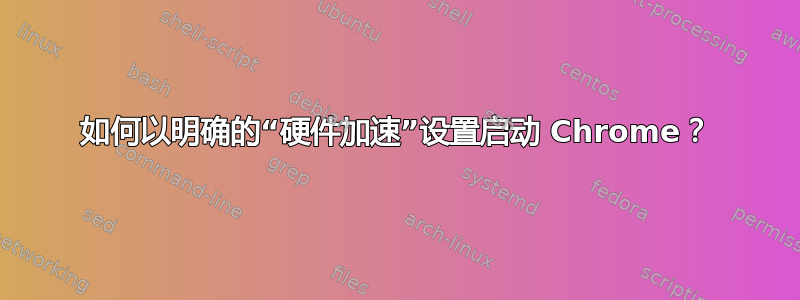
Google Chrome 中有一个高级设置可以切换“硬件加速”。
在 Mac 上,我希望能够选择 Chrome 启动时是否打开或关闭此选项。
有什么办法吗?(从命令行或 AppleScript)
看:https://www.chromium.org/developers/how-tos/run-chromium-with-flags
和:http://peter.sh/experiments/chromium-command-line-switches/
答案1
对于 Chrome Canary
/Applications/Google\ Chrome\ Canary.app/Contents/MacOS/Google\ Chrome\ Canary --disable-gpu
答案2
你自己回答的是正确的。唯一的问题是,这只会更改当前执行的设置,而不会影响你的偏好。我之所以这么说,是因为我在启用该设置的情况下运行 chrome 时遇到了问题(https://productforums.google.com/forum/#!topic/chrome/7D3P84WKqew;context-place=forum/chrome),解决这个问题的唯一方法是使用 yuo 提供的命令启动,然后进入设置并禁用它。


