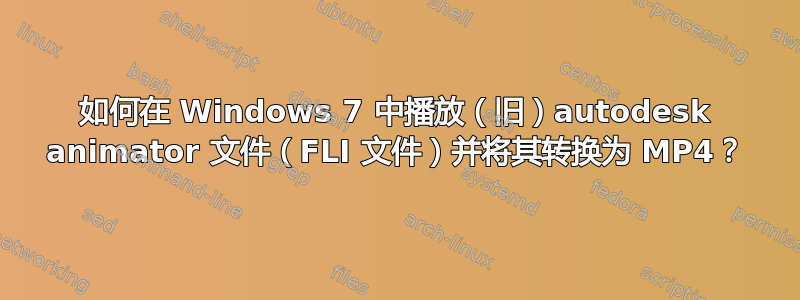
如何在 Windows 7 中播放和转换(旧)autodesk animator 文件(FLI 文件)?
一个示例 FLI 文件。
http://www.sendspace.com/file/sxp6yh
or
http://www.fileconvoy.com/dfl.php?id=gd7e8082953117caa999275411c6cb8b07ea43b8b7
or
http://tinyurl.com/d7hnhcm
答案1
fli 实际上更像是动画 gif,而不是 mp4。而且,事实证明 GIMP 在将 FLI 转换为 GIF 方面做得非常出色。

答案2
如果您想将它们转换为 GIF 文件,请将 ffmpeg 与 image magick 的 convert 一起使用。
或者只需使用 ffmpeg 将其转换为任何其他视频格式。
以下是如何将 FLI 转换为 GIF 的脚本:
FILE="oldfile.fli"
# get frames per second of original file
FPS=$(ffmpeg -i "$FILE" 2>&1| sed -n '/tbr/s%.*\ \([0-9\.]\+\)\ tbr.*%\1%p')
# get delay for image magick animated-gif-creation in hundredths of second
DELAY100=$(awk 'BEGIN {print '100/$FPS'}')
# extract video to PNG images
ffmpeg -i "$FILE" "${FILE%.*}"%05d.png
# create gif file
convert -delay $DELAY100 ${FILE%.*}"?????.png -loop 0 output.gif
# optionally optimize the GIF file with gifsicle
gifsicle --colors 256 -O3 output.gif -o better_output.gif


