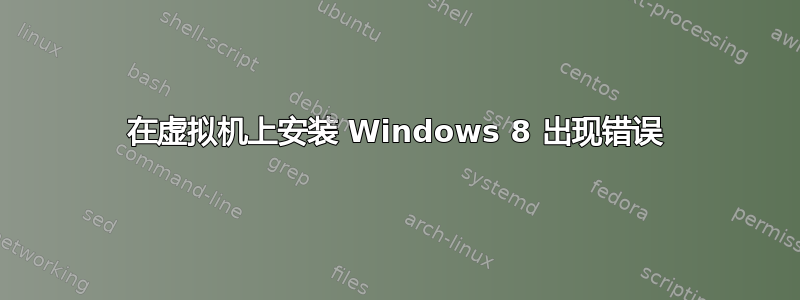
我的硬件和软件组合相当复杂,所以我先介绍一下背景。我有一台 2012 年中期的 Macbook Pro,装有 OSX Mountain Lion。我将其与 Windows 7 进行双重启动。现在我想试用 Windows 8,这样我就可以用 Windows 8 替换 Windows 7。因此,为了试用,我使用 Oracle 的 VirtualBox 创建了一台虚拟 PC,并使用 Windows 8 试用版(64 位)。这三个操作系统都是 64 位的。
现在,当我加载 Win8 ISO(ISO 位于 USB 驱动器中)并从虚拟操作系统启动时,virtualbox 发出一些奇怪的消息,
The virtual machine window is optimized to work in 32 bit color mode but the virtual display is currently set to 24 bit.
Please open the display properties dialog of the guest OS and select a 32 bit color mode, if it's available, for best possible performance of the virtual video subsystem.
然后出现 Windows 8 蓝屏,显示
恢复您的电脑需要修复。
然后有些bootload.exe就丢失了。
我也添加了错误的屏幕截图

你知道这里出了什么问题吗?或者我能做些什么来解决它?
谢谢!!


