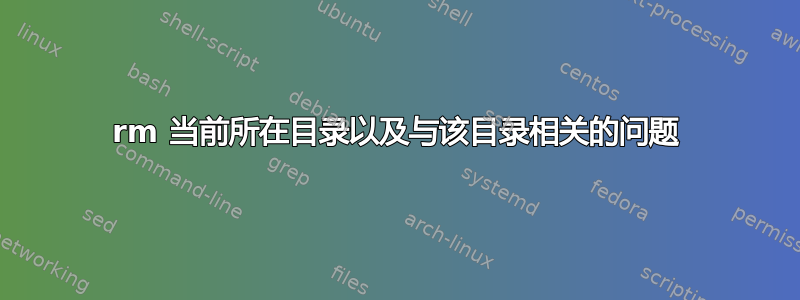
如果我 cd 到一个目录,有没有快速删除当前目录并移动到顶层目录的方法?通常我 cd 到一个目录,ls 它,然后 cd .. 然后删除文件夹。我希望能够 cd 到它并 ls。然后如果我只想从那里删除它。
基本上有一个 rm 运算符等同于rm -r $(pwd); cd ..
另外,如果我不添加,; cd ..bash 怎么仍然会认为它在不存在的目录中?
michaelxu@michaelxu-server:~/Desktop$ mkdir test
michaelxu@michaelxu-server:~/Desktop$ cd test
michaelxu@michaelxu-server:~/Desktop/test$ touch test
michaelxu@michaelxu-server:~/Desktop/test$ ls
test
michaelxu@michaelxu-server:~/Desktop/test$ rm -r $(pwd)
michaelxu@michaelxu-server:~/Desktop/test$ pwd
/home/michaelxu/Desktop/test
michaelxu@michaelxu-server:~/Desktop/test$ touch test
touch: cannot touch `test': No such file or directory
michaelxu@michaelxu-server:~/Desktop/test$ cd ..
michaelxu@michaelxu-server:~/Desktop$ cd test
-bash: cd: test: No such file or directory
答案1
在 bash 下:
rm -rf "$(pwd -P)" && cd ..


