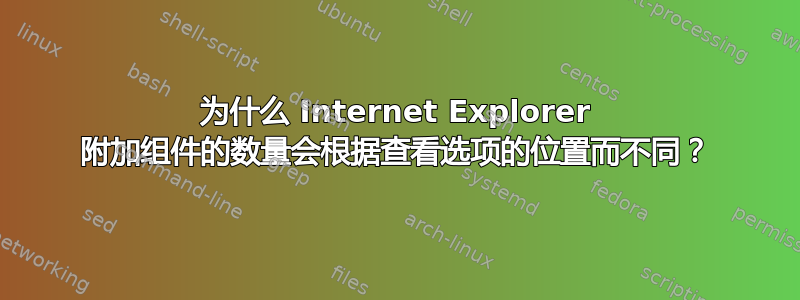
查看附加组件之内Internet Explorer
Tools -> Manage-Add-ons
或者
Tools -> Internet Options -> Programs tab -> Manage add-ons
与打开时显示的内容不同
Control Panel -> Internet Options-> Programs tab -> Manage add-ons
为什么它们不同? Internet Explorer 中也可能存在差异。
答案1
这是由@Isxek 回答并解决。下拉按钮有显示“所有附加组件”的选项。


