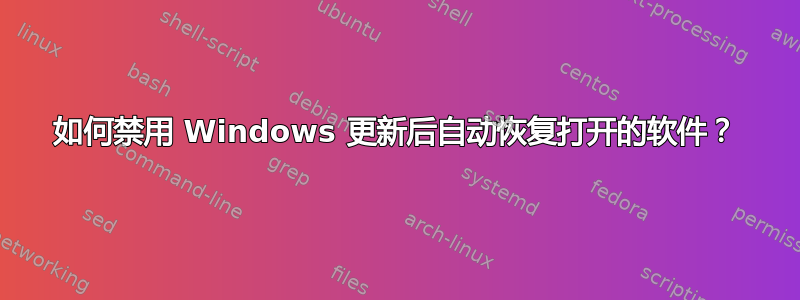
当我在工作机器上隔夜更新 Windows 时,下次我登录时,它会加载我在更新前打开的所有应用程序。我通常会打开大量应用程序,因此需要几分钟才能恢复。我宁愿从头开始。我无法控制更新过程。有没有办法单独禁用此自动恢复功能?
答案1
停止并禁用 Windows 更新服务:
sc stop wuauserv
sc config wuauserv start= disabled
恢复:
sc config wuauserv start= auto
sc start wuauserv
手动的:
sc config wuauserv start= demand
如果需要更新,请运行:
sc start wuauserv


