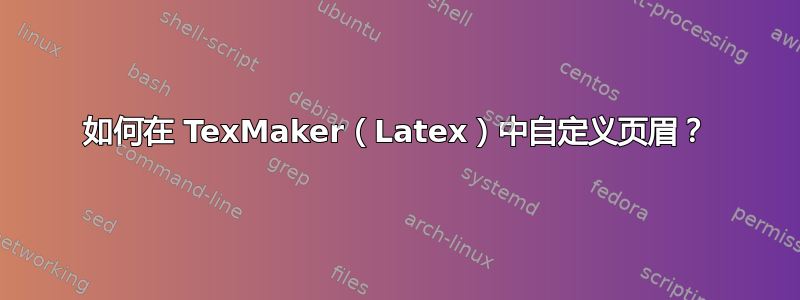
我正在尝试在 Texmaker 中制作标题,但当我编译时,标题位于文档其余部分(文章)的初始部分的顶部。另外,我如何将左侧的徽标对齐为两行文本,该文本在右侧居中并与标题行保持一定距离?我在序言中使用了这个,但它不起作用:
\usepackage{fancyhdr}
\fancyhf{}
\pagestyle{fancy}
\rhead{\begin{tabular}{c}
{\Large First Title} \\
{\large Second title}
\end{tabular}}
\lhead{\includegraphics[width=4cm]{logo.png}}
答案1
在不知道您到底想要什么样的标题的情况下,我会尝试一下。
- 查看日志文件,它会告诉你如何调整页眉高度。它看起来像
Package fancyhdr Warning: \headheight is too small (12.0pt):
(fancyhdr) Make it at least 87.3565pt, for example:
(fancyhdr) \setlength{\headheight}{87.3565pt}.
(fancyhdr) You might also make \topmargin smaller:
(fancyhdr) \addtolength{\topmargin}{-75.3565pt}.
根据徽标和文本的大小,数字会有所不同。我使用了四舍五入的数字:
\setlength{\headheight}{88pt}
\addtolength{\topmargin}{-76pt}
我使用\makecellbox包中的makecell代码进行对齐。我已将垂直居中对齐和顶部对齐的代码包含在内。
\documentclass{article}
\usepackage{fancyhdr}
\usepackage{lipsum}
\usepackage{makecell}
\usepackage{graphicx}
\usepackage[export]{adjustbox}
\setlength{\headheight}{88pt}
\addtolength{\topmargin}{-76pt}
\usepackage{fancyhdr}
\fancyhf{}
\pagestyle{fancy}
% This is for the image and text to be vertically centered:
\rhead{\makecellbox{{\Large First Title} \\ {\large Second title}}}
\lhead{\makecellbox{\includegraphics[width=4cm]{example-image}\vspace{2pt}}}
% Use this to have them top-aligned:
% \rhead{\makecellbox[t]{{\Large First Title} \\ {\large Second title}}}
% \lhead{\makecellbox[t]{\includegraphics[width=4cm,valign=t]{example-image}\vspace{2pt}}}
\begin{document}
\lipsum
\end{document}
居中对齐:
顶部对齐:




