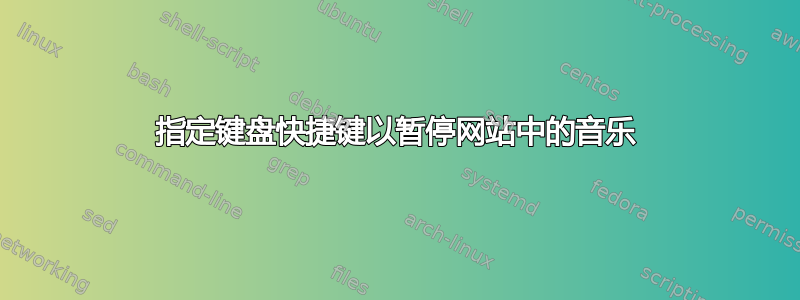
我用saavn.com用于收听宝莱坞音乐。这是一项很棒的服务,但他们没有原生 Mac 应用程序,所以我无法使用键盘媒体键来控制它。
必须有一种方法可以使用键盘媒体键来控制所有音乐。
答案1
你可以为脚本指定快捷方式像这样:
tell application "Safari"
repeat with t in documents
tell t
if URL starts with "http://www.saavn.com/" then
do JavaScript "e = document.querySelectorAll('#pause:not(.hide)')[0] || document.querySelectorAll('#play:not(.hide)')[0]; e.click()"
exit repeat
end if
end tell
end repeat
end tell
YouTube 和 Chrome 的类似脚本:
tell application "Google Chrome"
repeat with t in tabs of windows
tell t
if URL starts with "http://www.youtube.com" then
execute javascript "player = document.querySelectorAll('#player embed')[0]
if (player) {
player.getPlayerState() == 1 ? player.pauseVideo() : player.playVideo()
} else { // if youtube.com/html5 is enabled
document.querySelectorAll('.html5-player-chrome > button:first-child')[0].click()
}"
exit repeat
end if
end tell
end repeat
end tell
答案2
对于键盘部分我会使用keyremap4macbook- 这将允许您拦截媒体键。我还可以启动按键脚本(@lauri-rantas 的回答很好地涵盖了这一点)。不幸的是,它还需要一些编码来调整以满足您的需求。
我喜欢它的原因是:
- 你甚至可以覆盖媒体键和“大写锁定”
- 还可以区分左移、控制、命令键和相应的右键
- 重新映射可以取决于哪个应用程序在前台 - 因此你的映射不会干扰其他媒体播放器


