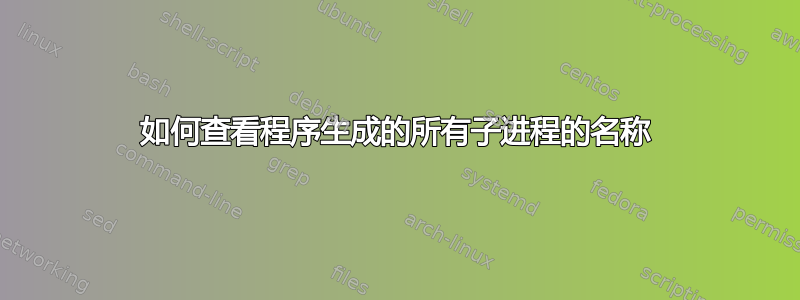
(TLDR 道格·奥尼尔strace -f -e execve ./myprogram解决了我的问题)
我在命令行上启动一个程序。执行程序会产生进程。我想查看或记录程序生成的所有进程的名称。
细节
我尝试过top森林视图V:
$ top -c -d 1
只有父程序短暂可见。我怀疑刷新率太慢而无法显示子进程。
我尝试过过滤,COMMAND=myprogram但这很可能会过滤掉子进程。
父程序生成进程,但我不确定顶部的森林视图是否会在原始进程下缩进或独立地显示这些新进程。我不确定生成的进程是否可以独立于父进程。
更新#1
我试过这个答案随着睡眠的消除。
#!/bin/bash
mkdir -p "$HOME/ps_logs"
while true; do
ps faux > "$HOME/ps_logs/ps_$(date +%Y-%m-%d_%H:%M:%S).log"
done
我用以下方法过滤了输出:
grep -rnw './' -e 'myprogam'
所有文件仅包含myprogram.那么我怎么知道是否myprogram会产生任何进程呢?
答案1
我通常喜欢使用,ps auxf因为它直观地显示父进程下的子进程:
$ ps auxf
...
root 637 0.0 0.0 110044 800 tty1 Ss+ 02:50 0:00 /sbin/agetty --noclear tty1 linux
root 983 0.0 0.1 404028 1136 ? Sl 02:50 0:11 /usr/sbin/VBoxService --pidfile /var/run/vboxadd-service.sh
root 1013 0.0 1.6 562416 16444 ? Ssl 02:50 0:03 /usr/bin/python -Es /usr/sbin/tuned -l -P
root 1015 0.0 0.4 105996 4108 ? Ss 02:50 0:00 /usr/sbin/sshd -D
root 20191 0.0 0.5 152116 5576 ? Ss 10:06 0:00 \_ sshd: vagrant [priv]
vagrant 20193 0.0 0.2 152304 2872 ? S 10:06 0:00 \_ sshd: vagrant@pts/0
vagrant 20194 0.0 0.2 115964 2644 pts/0 Ss 10:06 0:00 \_ -bash
root 20232 0.0 0.2 201844 2956 pts/0 S 10:06 0:00 \_ sudo -Es
root 20233 0.0 0.2 116208 2964 pts/0 S 10:06 0:00 \_ /bin/bash
root 20510 0.0 0.1 151240 1932 pts/0 R+ 11:01 0:00 \_ ps auxf
root 1115 0.0 0.2 91628 2192 ? Ss 02:50 0:00 /usr/libexec/postfix/master -w
postfix 1117 0.0 0.3 91800 4048 ? S 02:50 0:00 \_ qmgr -l -t unix -u
postfix 20149 0.0 0.3 91776 4048 ? S 09:39 0:00 \_ pickup -l -t unix -u
...
另外,如果您只想查看 PID + PGID 列表,您可以使用ps这些开关,如下所示:
$ ps x -o "%p %r %c"
PID PGID COMMAND
1 1 systemd
2 0 kthreadd
3 0 ksoftirqd/0
5 0 kworker/0:0H
7 0 migration/0
8 0 rcu_bh
...
...
591 591 rngd
594 594 systemd-logind
596 596 smartd
597 597 rsyslogd
600 600 acpid
616 616 abrtd
617 617 abrt-watch-log
630 630 atd
637 637 agetty
983 981 VBoxService
1013 1013 tuned
1015 1015 sshd
1115 1115 master
2426 2426 NetworkManager
2439 2439 dhclient
3123 3123 firewalld
3828 0 kworker/u2:1


