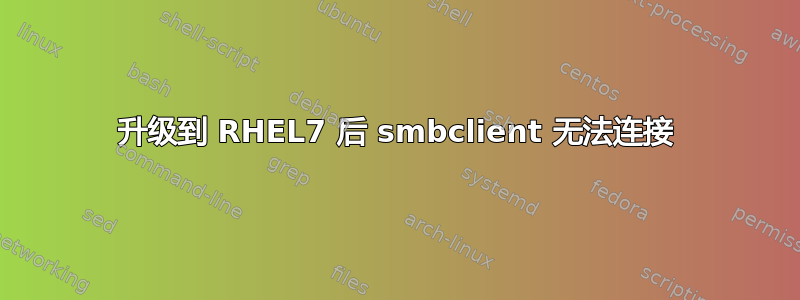
smbclient //ERERYMJF/pwiwerp_Informatica -U 'PWI.kpp.com\a121212'
上面的命令之前工作正常,但在 RHEL7 上不起作用。我收到以下错误。
SPNEGO(gse_krb5) NEG_TOKEN_INIT failed: NT_STATUS_NO_MEMORY
session setup failed: NT_STATUS_NO_MEMORY
桑巴配置文件
[global]
client use spnego = no
client ntlmv2 auth = yes
workgroup = SAMBA
security = user
passdb backend = tdbsam
printing = cups
printcap name = cups
load printers = yes
cups options = raw
[homes]
comment = Home Directories
valid users = %S, %D%w%S
browseable = No
read only = No
inherit acls = Yes
[printers]
comment = All Printers
path = /var/tmp
printable = Yes
create mask = 0600
browseable = No
[print$]
comment = Printer Drivers
path = /var/lib/samba/drivers
write list = @printadmin root
force group = @printadmin
create mask = 0664
directory mask = 0775
我们使用的是 4.7.1 版本。
答案1
我使用了服务器的完整名称 - ERERYMJF - 即 ERERYMJF.xyz.com 并且它有效!
smbclient //**ERERYMJF.xyz.com**/pwiwerp_Informatica -U 'PWI.kpp.com\a121212'
正如 @roaima 提到的,这不是一个好的解决方案,并且抛弃了 samba 的安全性。然而,这似乎是目前对我有用的唯一解决方案。
答案2
我发现这个 AU 问答的标题是:Ubuntu 17.10 可访问 IT 工作场所中的 Windows 文件共享
SPNEGO(gse_krb5) NEG_TOKEN_INIT failed: NT_STATUS_NO_MEMORY
session setup failed: NT_STATUS_NO_MEMORY
已显示的解决方法也可能适合您:
$ cat /etc/samba/smb.conf
...
client use spnego = no
client ntlmv2 auth = no
workgroup = WINWIRKGRP
...


