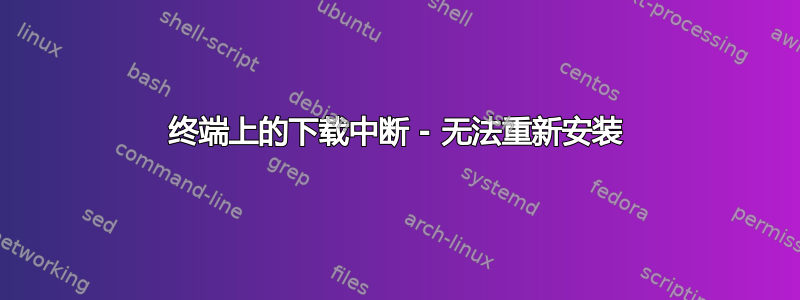
icedtea-7-plugin我正在终端上下载适用于 Ubuntu 的软件包。我sudo apt-get install icedtea-7-plugin像其他人一样使用它,然后我返回继续我正在做的事情,因为我知道我的连接需要一些时间来下载整个软件包。
但后来我有一些紧急工作要做,所以我把笔记本电脑调到了睡眠模式。我回来后看到下载被中断了。所以我使用了它sudo apt-get install --reinstall icedtea-7-plugin,它给了我这个错误:
E: Could not get lock /var/lib/dpkg/lock - open (11: Resource temporarily unavailable)
enter preformatted text here
E: Unable to lock the administration directory (/var/lib/dpkg/), is another process
using it
我进入目录/var/lib/dpkg并尝试删除所有文件,rm -f但sudo apt-get remove icedtea-7-plugin在两种情况下都出现完全相同的错误。
这个问题的解决方案是什么?
答案1
是的,锁定文件只是为了阻止您dpkg同时运行多个进程。您应该尝试的第一件事是
sudo rm /var/lib/dpkg/lock
如果这不起作用,请查看哪些进程实际正在使用apt或dpkg:
ps aux | grep 'apt\|dpkg'
你的挂起进程应该是其中之一,你可以用
kill PID
其中 PID 是其进程 ID 号,即上述输出的第二个字段ps。
但是,解决这个问题最简单的方法就是注销并重新登录,或者最坏的情况是重新启动。


