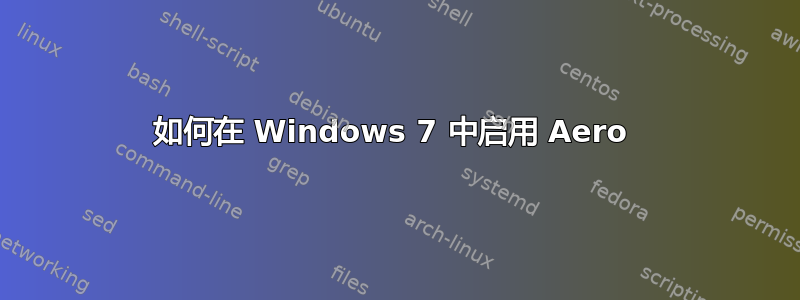
我刚刚在计算机上重新安装了 Windows 7,Aero 不再工作。我没有更换任何硬件或驱动程序,在重新安装 Windows 之前,Aero 可以正常工作。
我使用 nVidia GeForce GTX 560 作为主显示器,使用 Intel HD 2000 作为副显示器,我的体验指数为 7.5。
我已经尝试了net stop uxsms - net start uxsms谷歌提供的许多链接中的建议,但仍然不起作用。
我还能做什么来再次启用 Aero?
编辑:
我刚刚在事件查看器中发现了这一点:
The Desktop Window Manager did not start because an analysis of the hardware and configuration indicated that it would perform poorly.
另外,不使用显卡也可以启动。但我仍然想使用显卡,所以这对我来说不是一个解决方案。
答案1
尝试重新运行 Windows 性能指数测试,也许它认为显卡太弱了。此外,它是否真的在设备管理器中显示 GTX560(或者可能只是普通的 VGA 卡,因为缺少或损坏了驱动程序)


