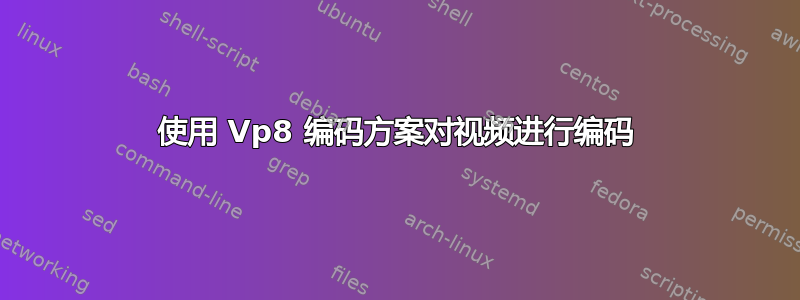
你好我想编码原始(紫外)视频m4v使用 ffmpeg 命令VP8编码方案,我尝试使用这个命令:
./ffmpeg -s 1280x720 -i raw.yuv -vcodec libvpx 1.m4v
但错误是:
Input #0, rawvideo,from 'raw.yuv':
Duration: 00:00:58, start: 0.000000, bitrate: 276416 kb/s
Stream #0.0: Video: raw, yuv420p, 1280x720, 276480Kbs,25 tbr, 25 tbn, 25 tbc
[mp4 @ 0x13acff0]track 1: could not find tag, codec not currently supported in c
ontainer
Output #0, ipod, to '1.m4v':
metadata:
encoder :lavf55.0.100
Stream #0.0: Video: vp8, yuv420p, 676x380, q=1--1, 200k,90k tbn, 25
tbc
Stream mapping:
Stream #0.0 -> #0.0(raw video ->libvpx)
Could not write header for output file #0 (incorrect codec parameters ?)
我需要帮助。


