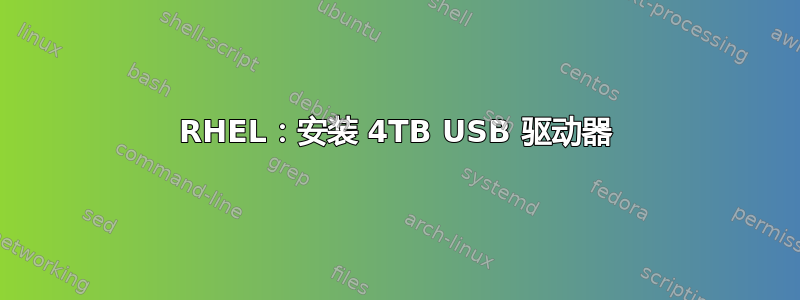
我有一个 4TB 的 USB 驱动器,我想将其用作备份。我想知道我的 32 位 RHEL 5 系统是否可以处理它,或者我是否需要找到 64 位版本。
通过它dmesg我看到它被识别为 /dev/sdd1,但还有其他消息让我想知道发生了什么:
scsi6 : SCSI emulation for USB Mass Storage devices
usb-storage: device found at 13
usb-storage: waiting for device to settle before scanning
Vendor: DMI Model: ST4000DM000-1F21 Rev: 1.08
Type: Direct-Access ANSI SCSI revision: 04
sdd : very big device. try to use READ CAPACITY(16).
SCSI device sdd: 7814037167 512-byte hdwr sectors (4000787 MB)
sdd: Write Protect is off
sdd: Mode Sense: 23 00 00 00
sdd: assuming drive cache: write through
sdd : very big device. try to use READ CAPACITY(16).
SCSI device sdd: 7814037167 512-byte hdwr sectors (4000787 MB)
sdd: Write Protect is off
sdd: Mode Sense: 23 00 00 00
sdd: assuming drive cache: write through
sdd: sdd1 sdd2
sd 6:0:0:0: Attached scsi disk sdd
sd 6:0:0:0: Attached scsi generic sg3 type 0
usb-storage: device scan complete
usb 2-1: new full speed USB device using uhci_hcd and address 26
usb 2-1: device descriptor read/64, error -71
usb 2-1: device descriptor read/64, error -71
usb 2-1: new full speed USB device using uhci_hcd and address 27
usb 2-1: device descriptor read/64, error -71
usb 2-1: device descriptor read/64, error -71
usb 2-1: new full speed USB device using uhci_hcd and address 28
usb 2-1: device not accepting address 28, error -71
usb 2-1: new full speed USB device using uhci_hcd and address 29
usb 2-1: device not accepting address 29, error -71
hfs: unable to find HFS+ superblock
这将替换我使用文件系统安装的现有 2Tb 驱动器NTFS-3G。我的第一个想法是将其重新分区为 2 个 2Tb 驱动器,但我需要完整空间,因为它将用于rsync维护备份。
使用fdisk -l:
WARNING: GPT (GUID Partition Table) detected on '/dev/sdd'!
The util fdisk doesn't support GPT. Use GNU Parted.
WARNING: The size of this disk is 4.0 TB (4000787029504 bytes).
DOS partition table format can not be used on drives for volumes
larger than 2.2 TB (2199023255040 bytes). Use parted(1) and GUID
partition table format (GPT).
Disk /dev/sdd: 4000.7 GB, 4000787029504 bytes
256 heads, 63 sectors/track, 484501 cylinders
Units = cylinders of 16128 * 512 = 8257536 bytes
Device Boot Start End Blocks Id System
/dev/sdd1 1 266306 2147483647+ ee EFI GPT
一方面,它看到 4TB 的空间,但只能识别其中的 2TB。
关于如何进行有什么建议?
答案1
我最终用它gparted来找到相关分区(结果是 /dev/sdd2)。
在 /mnt 下创建一个文件夹并将驱动器连接为mount -t ntfs-3g /dev/sdd2 /mnt/sdd2。


