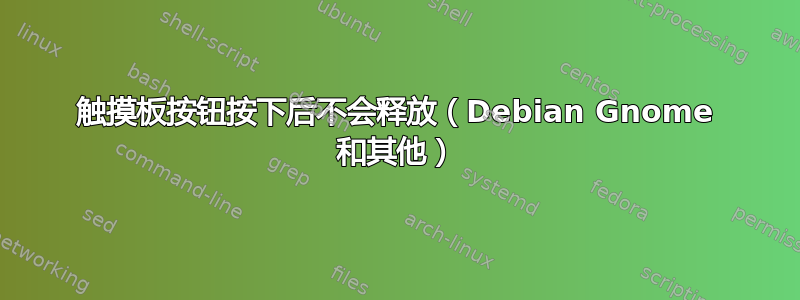
我使用 Sony Vaio Tap 11(基于 Intel 的平板电脑)和 Debian Gnome,但在 Ubuntu、Arch、Fedora 等下遇到同样的问题。该平板电脑有一个带触摸板的无线键盘和两个通过磁铁连接的按钮。
当我按下其中一个鼠标按钮时,xinput 检测到按钮按下,但在物理释放按钮后,xinput 未检测到任何按钮释放。鼠标按钮和单击鼠标垫都是这种情况。当我挂起并再次打开并运行 xinput 测试时,xinput 检测到两个按钮都已释放。
我确保 synaptics 已卸载(自动安装,但未使用)。 => 没有变化 我检查了哪些 libinput 软件包,发现 libinput5 没有安装,也无法通过 apt-get 获得。
libinput-bin/stable,now 1.6.3-1 amd64 [Installiert,automatisch]
libinput-dev/stable 1.6.3-1 amd64
libinput-pad-dev/stable 1.0.3-1+b1 amd64
libinput-pad-xtest/stable 1.0.3-1+b1 amd64
libinput-pad1/stable 1.0.3-1+b1 amd64
libinput-tools/stable 1.6.3-1 amd64
libinput10/stable,now 1.6.3-1 amd64 [Installiert,automatisch]
xserver-xorg-input-libinput/stable,now 0.23.0-2 amd64 [Installiert,automatisch]
xserver-xorg-input-libinput-dev/stable 0.23.0-2 all
以下是按下按钮 1、在鼠标垫上移动、暂停并再次打开后 xinput 显示的内容:
ck@CKsVaioTap11debian:~$ xinput test 17
button press 1
motion a[1]=807
motion a[1]=808
motion a[1]=810
motion a[1]=813
motion a[1]=815
motion a[1]=817
motion a[1]=819
motion a[0]=1522 a[1]=821
motion a[0]=1523 a[1]=823
motion a[0]=1525 a[1]=825
motion a[0]=1528 a[1]=826
button release 1
这里是 xinput 输出:
ck@CKsVaioTap11debian:~$ xinput
⎡ Virtual core pointer id=2 [master pointer (3)]
⎜ ↳ Virtual core XTEST pointer id=4 [slave pointer (2)]
⎜ ↳ Sony Vaio Jogdial id=9 [slave pointer (2)]
⎜ ↳ Logitech USB Receiver id=13 [slave pointer (2)]
⎜ ↳ Logitech USB Receiver id=14 [slave pointer (2)]
⎜ ↳ Cypress Semiconductor WUSB NL Dongle V1.81 id=17 [slave pointer (2)]
⎜ ↳ N-trig DuoSense id=12 [slave pointer (2)]
⎣ Virtual core keyboard id=3 [master keyboard (2)]
↳ Virtual core XTEST keyboard id=5 [slave keyboard (3)]
↳ Power Button id=6 [slave keyboard (3)]
↳ Video Bus id=7 [slave keyboard (3)]
↳ Sony Vaio Keys id=8 [slave keyboard (3)]
↳ Power Button id=10 [slave keyboard (3)]
↳ N-trig DuoSense Pen id=11 [slave keyboard (3)]
↳ Front Camera id=15 [slave keyboard (3)]
↳ Cypress Semiconductor WUSB NL Dongle V1.81 id=16 [slave keyboard (3)]
↳ AT Translated Set 2 keyboard id=19 [slave keyboard (3)]
↳ Sony Vaio Jogdial id=20 [slave keyboard (3)]
↳ Logitech USB Receiver id=21 [slave keyboard (3)]
↳ Cypress Semiconductor WUSB NL Dongle V1.81 id=22 [slave keyboard (3)]
↳ Rear Camera id=18 [slave keyboard (3)]
有谁知道我可以做什么来让鼠标按钮在按下后释放?在 Windows 和旧版 Ubuntu 发行版下,鼠标按钮可以正常工作。另外,在较旧的 debian live 系统中,鼠标按钮可以工作,但在我安装该发行版后就不行了。单击触摸屏可以按预期工作。通过 USB 连接的鼠标(例如罗技)也可以按预期工作。查看 gsettings 并没有显示任何意外的内容:
gsettings list-recursively org.gnome.desktop.peripherals.touchpad
org.gnome.desktop.peripherals.touchpad send-events 'enabled'
org.gnome.desktop.peripherals.touchpad natural-scroll true
org.gnome.desktop.peripherals.touchpad two-finger-scrolling-enabled true
org.gnome.desktop.peripherals.touchpad left-handed 'mouse'
org.gnome.desktop.peripherals.touchpad click-method 'areas'
org.gnome.desktop.peripherals.touchpad speed 0.0
org.gnome.desktop.peripherals.touchpad tap-to-click false
org.gnome.desktop.peripherals.touchpad edge-scrolling-enabled false
cat /proc/version
Linux version 4.9.0-6-amd64 ([email protected]) (gcc version 6.3.0 20170516 (Debian 6.3.0-18+deb9u1) ) #1 SMP Debian 4.9.88-1+deb9u1 (2018-05-07)
答案1
不知道这是否适合你,但我的笔记本电脑+鼠标有时会遇到同样的问题,我无意中发现可以通过点击触摸屏一次来修复它。之后,鼠标按预期工作,按钮再次释放。
我认为值得一试:)


