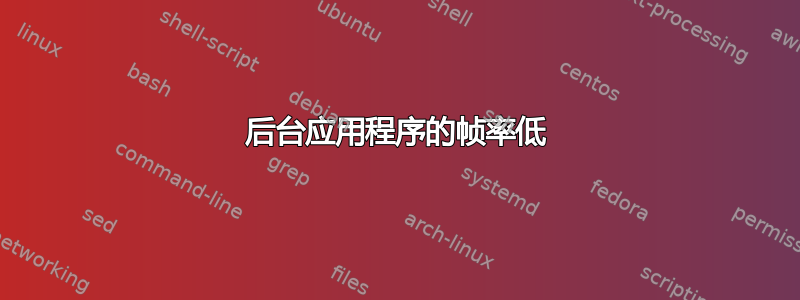
我的问题是,当游戏在前台全屏模式下运行时,我的第二台显示器上的任何应用程序(例如 YouTube 视频、视频,非特定应用程序)都会将其帧速率降低到大约 2-3 FPS。
这似乎是某种我无法追踪的电源管理选项。据我所知,这不是由于 GPU 无法跟上。例如,当帧速率不受限制时,我的 PC 可以以大约 280FPS 的速度玩英雄联盟。如果我使用游戏内选项将其限制为 60FPS,则不会影响后台应用程序的性能。
Summary
Operating System
Windows 8 Pro 64-bit
CPU
Intel Core i7 3820 @ 3.60GHz 42 °C
Sandy Bridge-E 32nm Technology
RAM
12.0GB Triple-Channel DDR3 @ 533MHz (7-7-7-20)
Motherboard
Gigabyte Technology Co., Ltd. X79-UD3 (SOCKET 0) 37 °C
Graphics
DELL U2713HM (2560x1440@59Hz)
DELL U2713HM (2560x1440@59Hz)
1280MB NVIDIA GeForce GTX 570 (Gigabyte) 58 °C
Hard Drives
212GB Volume0 (RAID)
1863GB Western Digital WDC WD20EARS-00MVWB0 (SATA) 36 °C
1863GB Western Digital WDC WD20EARS-00MVWB0 (SATA) 34 °C
Optical Drives
No optical disk drives detected
Audio
ASUS Xonar Essence STX Audio Device
Operating System
Windows 8 Pro 64-bit
Computer type: Desktop
Graphics
Monitor 1
Name DELL U2713HM on NVIDIA GeForce GTX 570
Current Resolution 2560x1440 pixels
Work Resolution 2560x1400 pixels
State Enabled, Output devices support
Multiple displays Extended, Secondary, Enabled
Monitor Width 2560
Monitor Height 1440
Monitor BPP 32 bits per pixel
Monitor Frequency 59 Hz
Device \\.\DISPLAY4\Monitor0
Monitor 2
Name DELL U2713HM on NVIDIA GeForce GTX 570
Current Resolution 2560x1440 pixels
Work Resolution 2560x1400 pixels
State Enabled, Output devices support
Multiple displays Extended, Primary, Enabled
Monitor Width 2560
Monitor Height 1440
Monitor BPP 32 bits per pixel
Monitor Frequency 59 Hz
Device \\.\DISPLAY5\Monitor0
NVIDIA GeForce GTX 570
Manufacturer NVIDIA
Model GeForce GTX 570
GPU GF110
Device ID 10DE-1086
Revision A2
Subvendor Gigabyte (1458)
Series GeForce GTX 500
Current Performance Level Level 3
Current GPU Clock 845 MHz
Current Memory Clock 1900 MHz
Current Shader Clock 1690 MHz
Voltage 0.988 V
Technology 40 nm
Die Size 520 mm²
Release Date Dec 07, 2010
DirectX Support 11.0
OpenGL Support 5.0
Bus Interface PCI Express x16
Temperature 57 °C
Driver version 9.18.13.2018
BIOS Version 70.10.55.00.01
ROPs 40
Shaders 512 unified
Memory Type GDDR5
Memory 1280 MB
Bus Width 64x5 (320 bit)
Filtering Modes 16x Anisotropic
Noise Level Moderate
Max Power Draw 219 Watts
Count of performance levels : 3
Level 1 - "Default"
GPU Clock 50 MHz
Memory Clock 135 MHz
Shader Clock 101 MHz
Level 2 - "2D Desktop"
GPU Clock 405 MHz
Memory Clock 324 MHz
Shader Clock 810 MHz
Level 3 - "3D Applications"
GPU Clock 845 MHz
Memory Clock 1900 MHz
Shader Clock 1690 MHz
我尝试过的事情:
1)更新显卡驱动程序
2)将 Windows 电源模式设置为高性能
3)将 Nvidia 全局性能设置重置为默认值
答案1
...... 它会优先处理你当前正在使用的应用程序,而不是其他应用程序。将更多资源分配给前面的应用程序而不是你看不到的应用程序是有道理的...... LoL 没有性能影响的原因是因为显卡可以腾出资源分配给其他应用程序,因为有上限。


